Full Video TV - Watch HD Live for Free
Full video TV is an application specifically designed for smart TVs that integrates live TV and application desktops. The main function is to watch CCTV's high-definition live broadcast and music video broadcaster (add custom channel, high-definition cut-off stability) and simple and beautiful application desktop for free.
Software Information:

installation method:
Search for QSPTV at home sofa sofa, enter the download page on the right, click download and install, run directly on the sofa at home after installation, directly into the live channel after running

The OK key can call up the channel list. The first item is the history record. The recently watched channel will be presented here, followed by the favorite channel. The common channel can be added to the collection for later search.
Number of channels
Looking at the number of channels below, the channels are classified into categories such as CCTV, TV, HD, and local, according to conventional classification methods. The central video channel contains all CCTV channels.
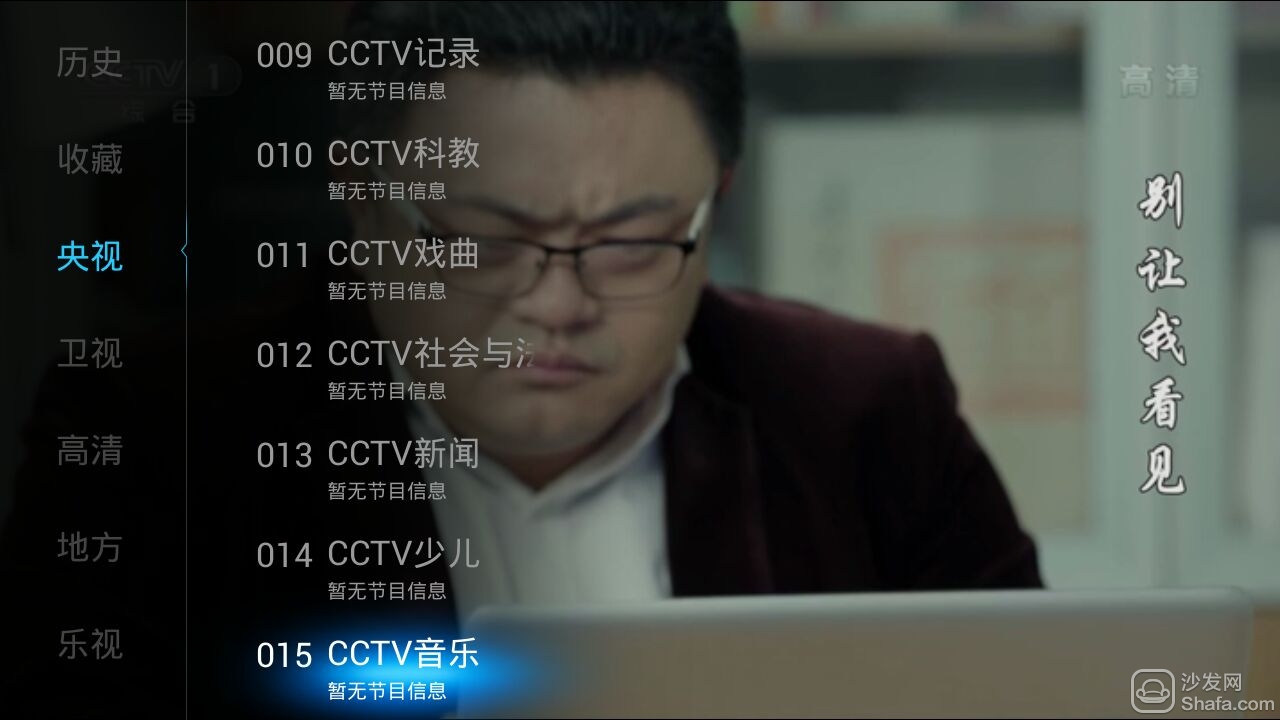
22 channels, including programs that require a separate charge within the digital set-top box
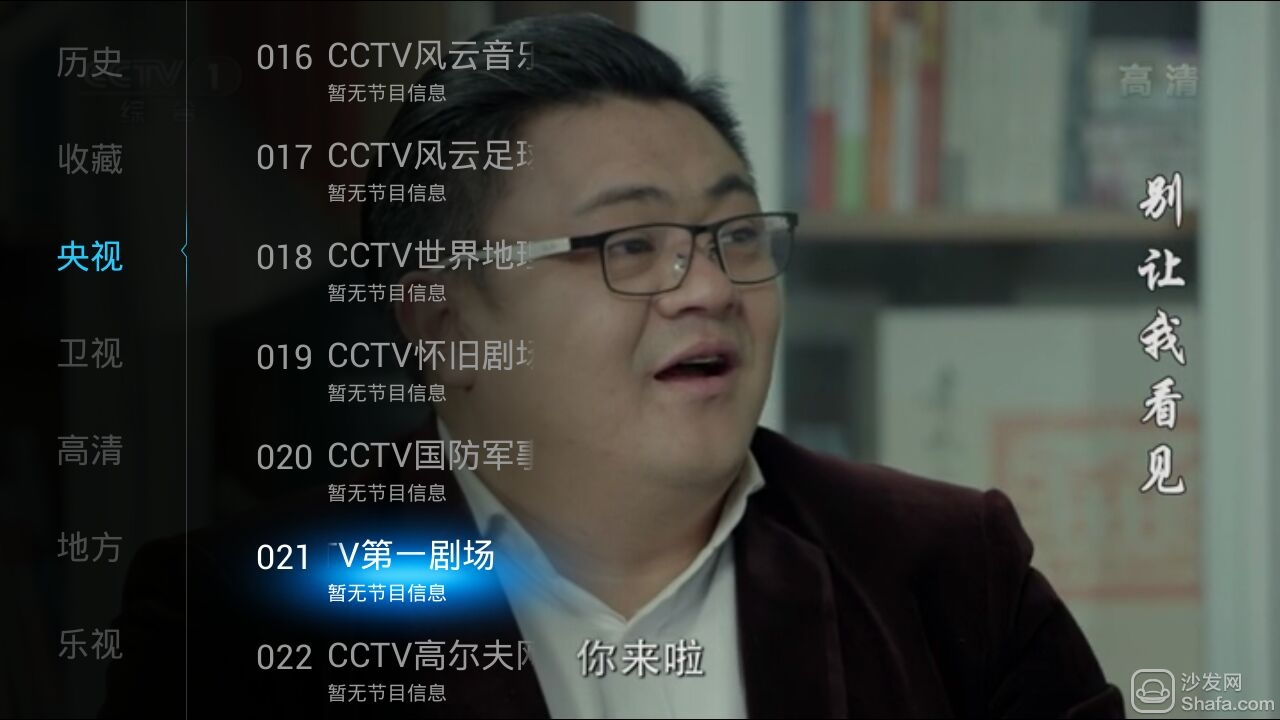
Satellite TV contains 33 provincial satellite video channels
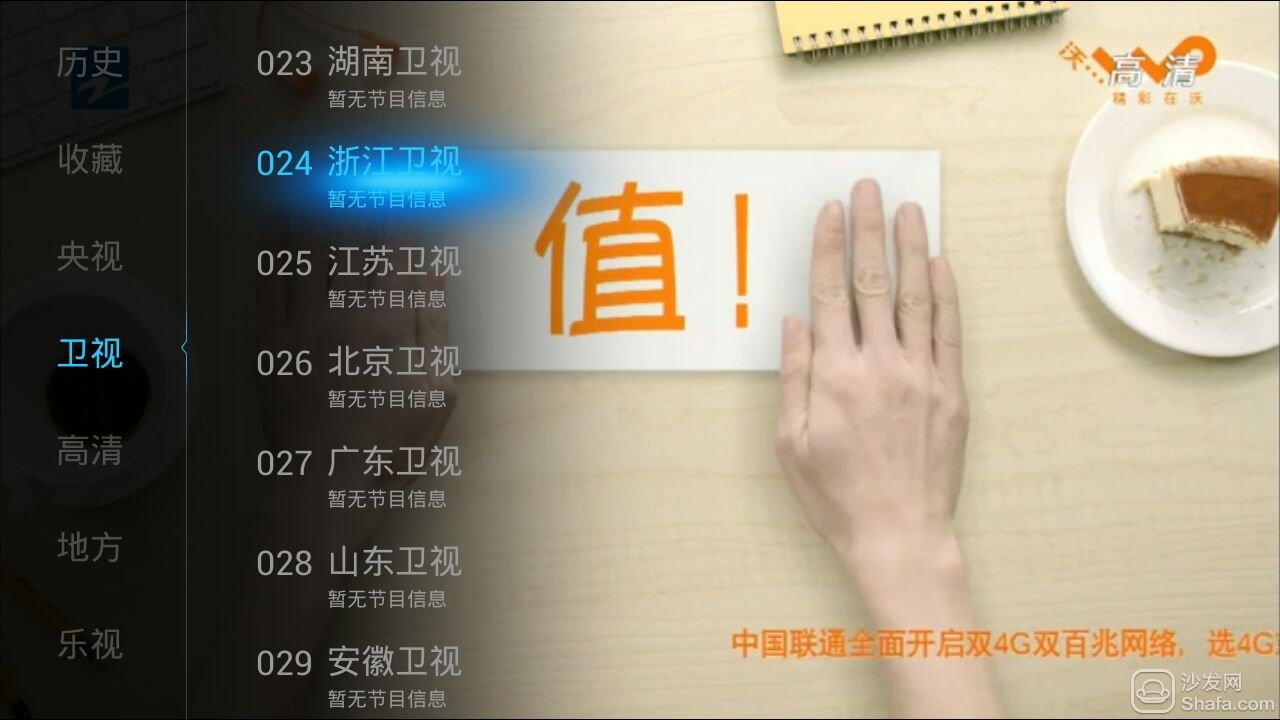
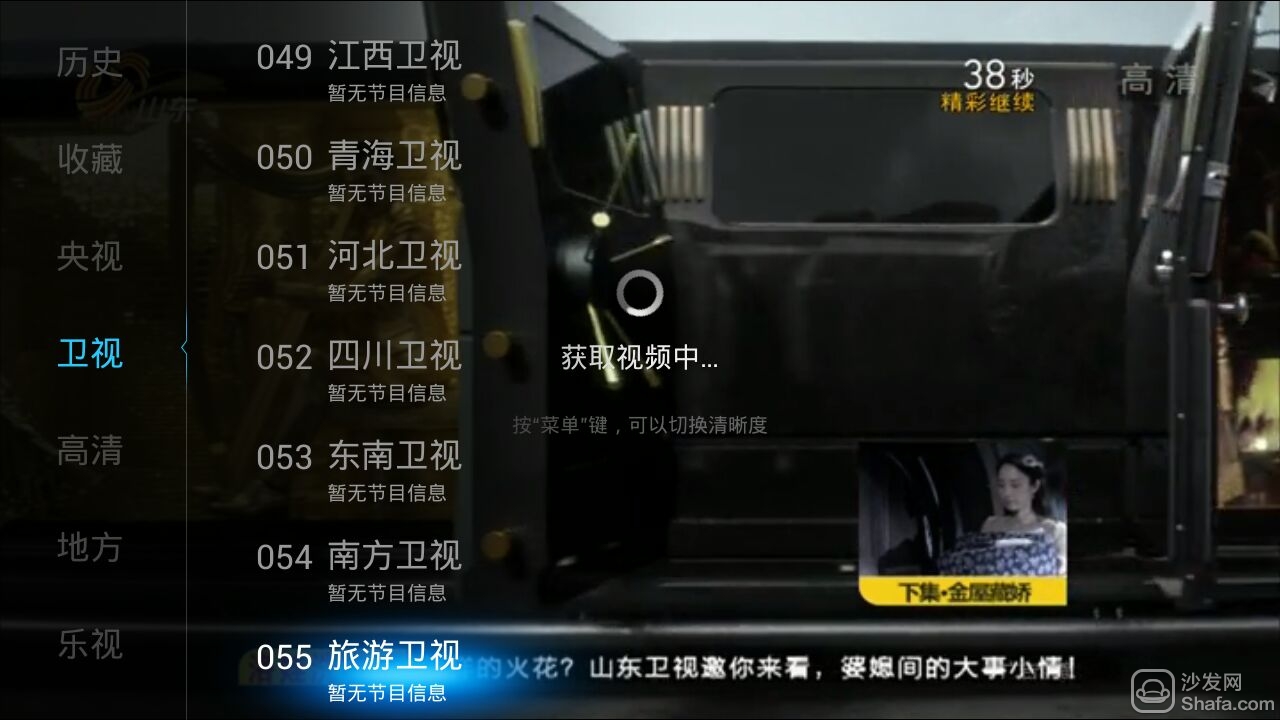
In addition to high-definition channels of CCTV and TV, high-definition channels have also added HD channels for some local stations.

The number of local channels is not large. It does not include all local stations like other applications. Only Beijing Taiwan and some professional channels such as sports, cartoons, etc.


Some video channels are not viewable and may be related to the region

LeTV's 1080P and music and other channels can be viewed, the effect is very good
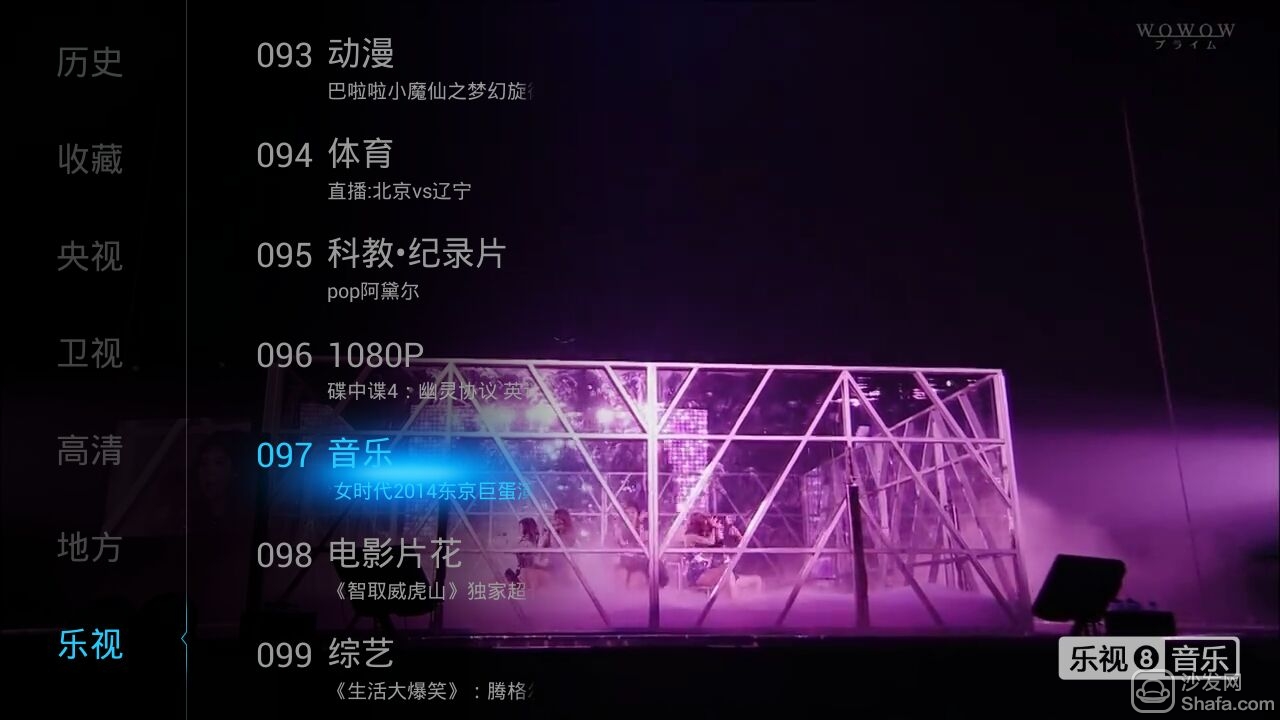
Custom channels show detailed custom methods before they are added, and they are added as required.
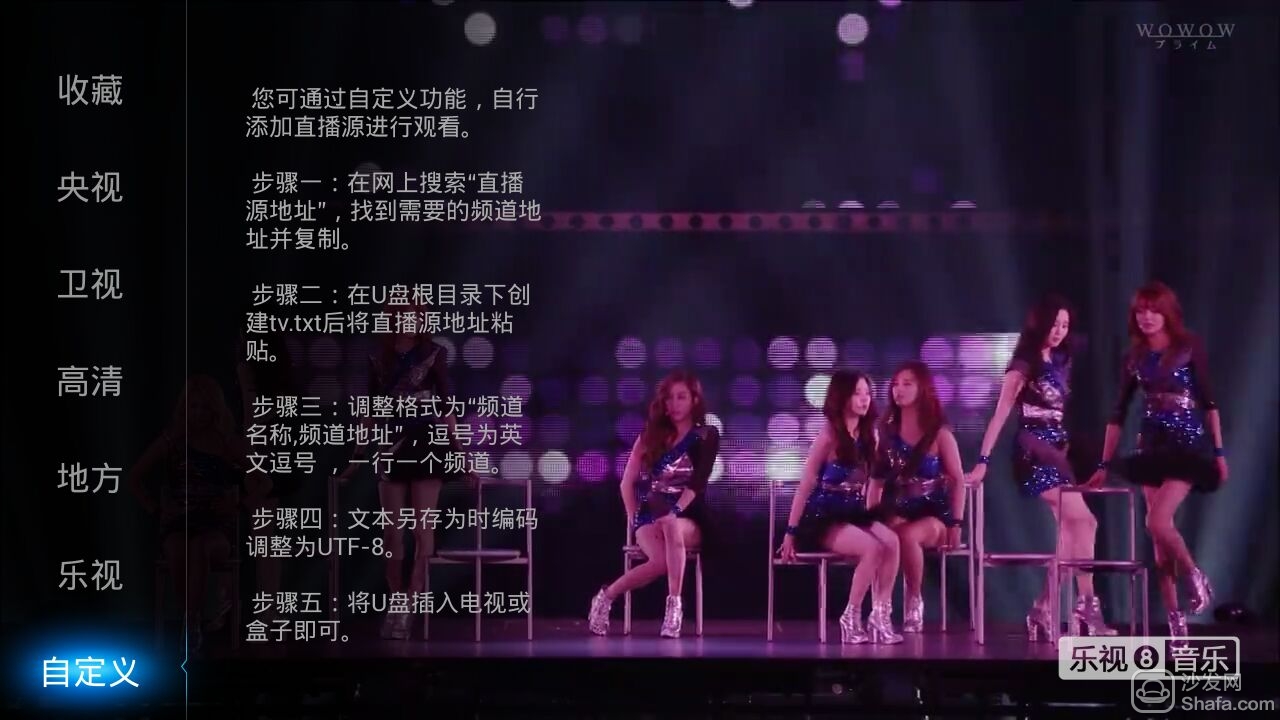
Add to Favorites
There are two ways to add a favorite, one is to switch to the channel to be added, the menu key to bring up a menu, which selects to collect the channel; the other is to click on the favorite in the channel list, call out the favorite page, you can batch favorite programs Add to Favorites

Sharpness, fluency
HD channels are available for applications that have HD channels, CCTV1

For channels without HD signals, only SD signals are provided

The menu key in the display brings up the menu to adjust the display ratio to the original proportion

CCTV digital channel situation music

Satellite TV HD signal


LeTV 1080P and Music Channel

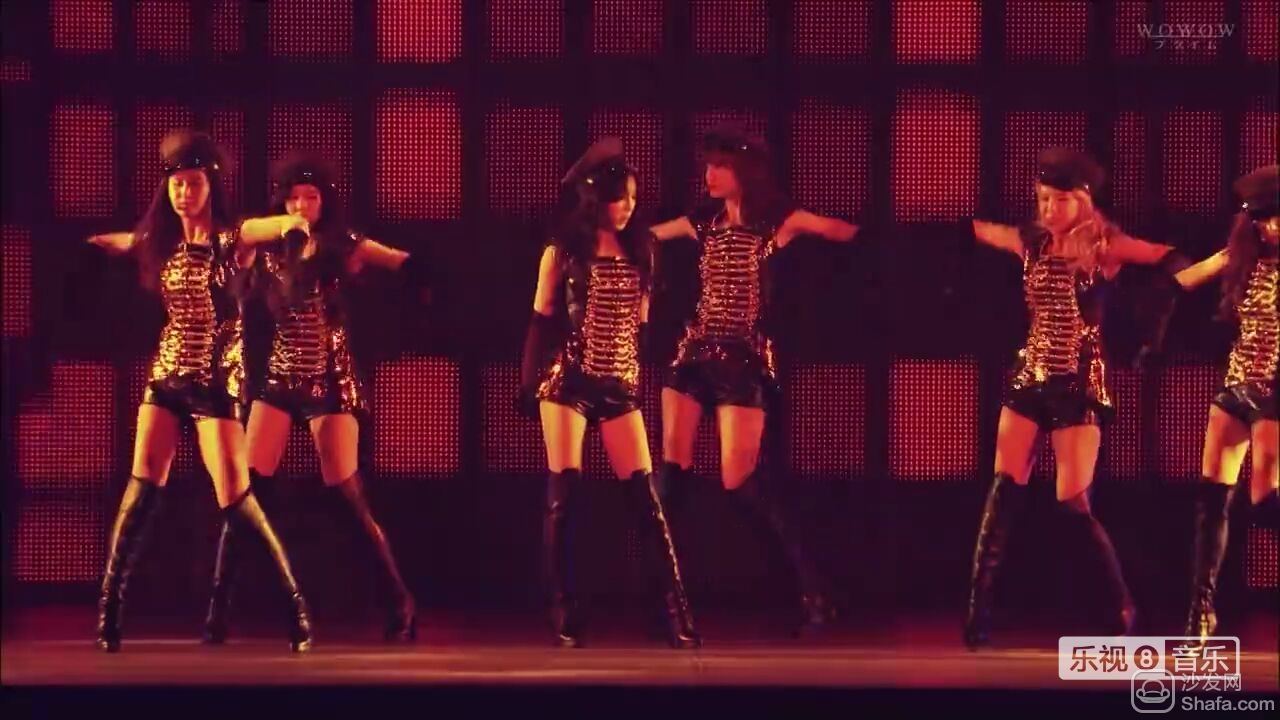
LeTV Tennis Channel
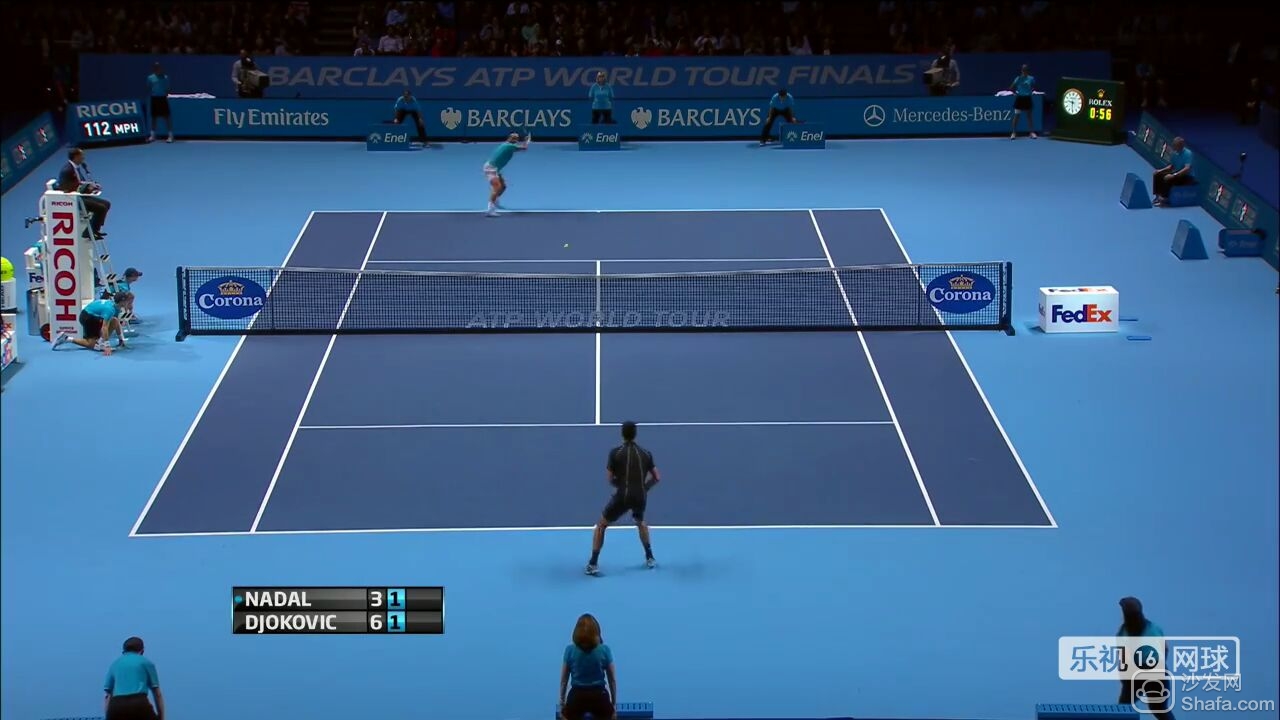
Caton and buffering rarely occur during playback, 98% of channels play smoothly, and signal clarity is high
Application settings
Press the right arrow key during playback to bring up the application settings window and select the desktop settings

Can be adjusted to boot up, boot directly into the live and return key whether to opt out of the function, if you do not choose to return to exit, there is no way to exit the application
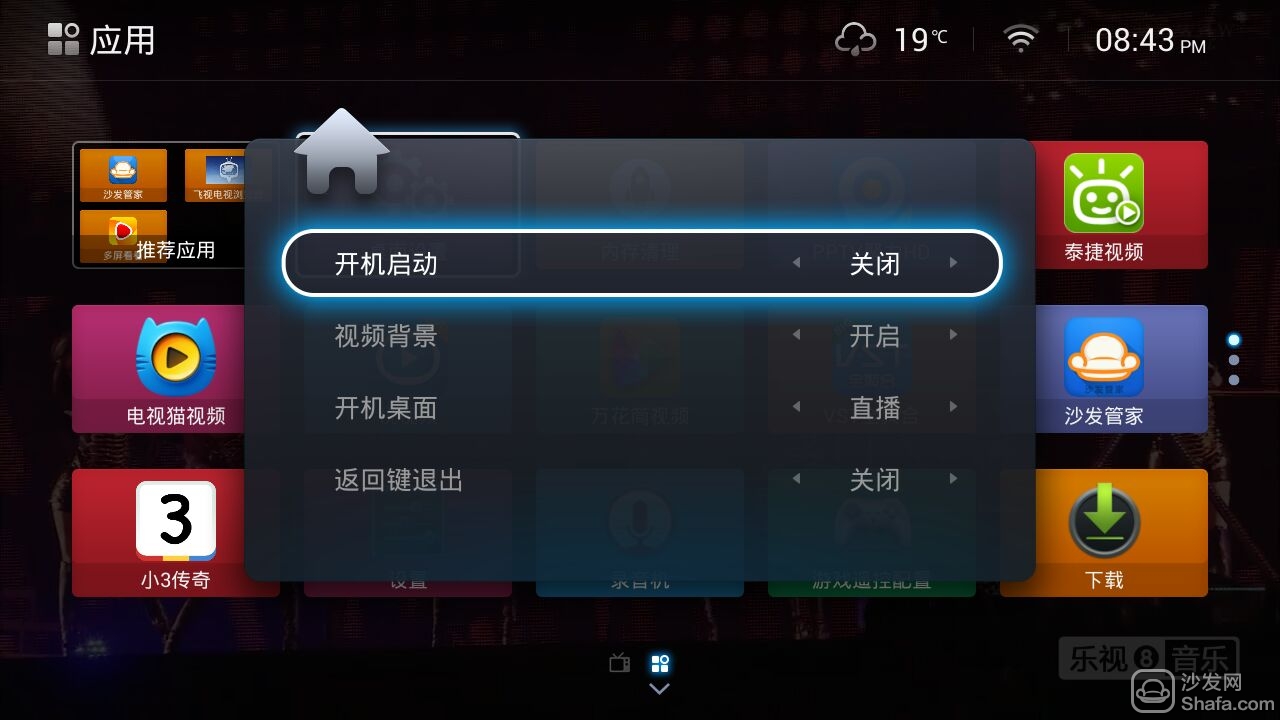
In the application, the content installed on the device can also be managed, cleaned, uninstalled, etc.
to sum up
A live TV-based TV application, covering channels such as CCTV, TV, and LeTV. The number of channels is common, but the clarity and fluency of images that can be used for everyday applications are at the highest level in such applications. Most channels Smoothly watching the first test The return key is invalid, unable to exit the application, then enter the settings, modify the return key to exit, restore the normal central video channel no program, it is recommended to add
Recommended installation sofa butler, download address: http://app.shafa.com/

Hot Apps Recommended: HDP VST All-in-one Fast-viewing film Dragon Live King of k-song TV Thumb playing ZAKER