High-performance box I believe we have seen a lot, but this brings us this Haimeidi produced mango Q Q10 quad-core high-definition intelligent network set-top box, I believe it still allows everyone to shine. No other reason, 4K, H.265, USB3.0, Blu-ray 3D, Gigabit Ethernet, hard disk access, top-of-the-line quad-core, 2G memory... What you want is a luxury configuration, the Mango Q Q10 quad core All available, it can be said that Q10 quad-core is a luxury terminal tailored by Mango Q as a cutting-edge enthusiast.
Appearance and accessories
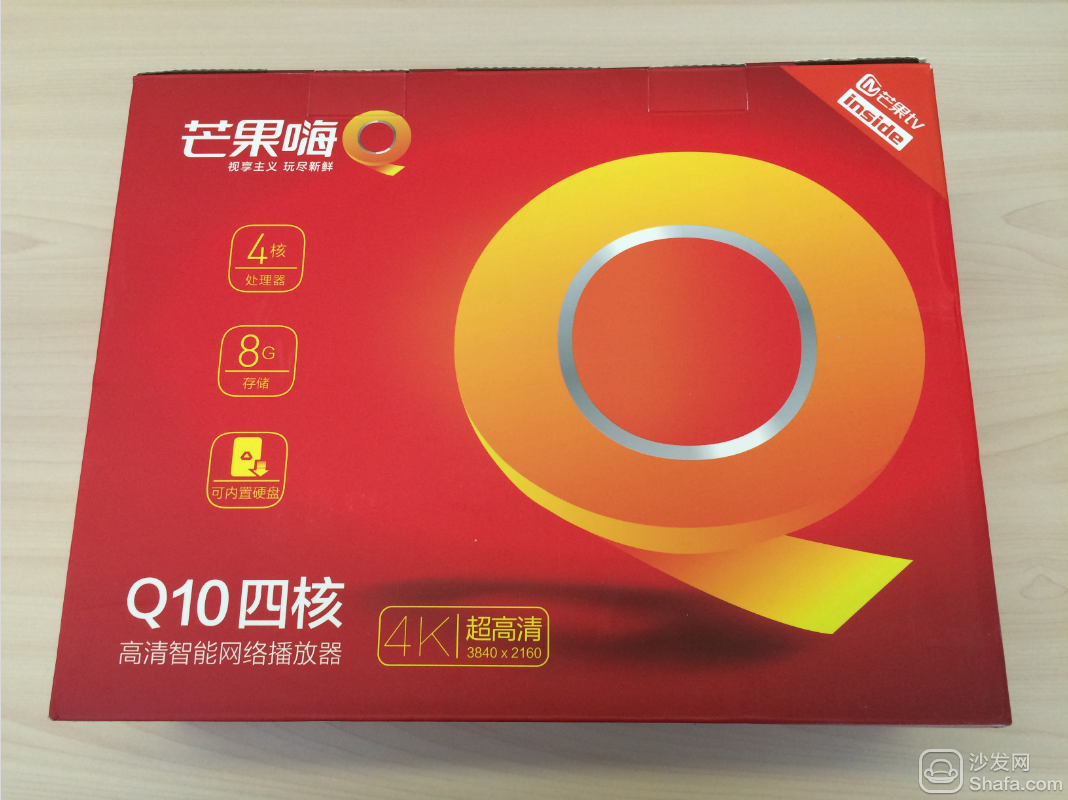

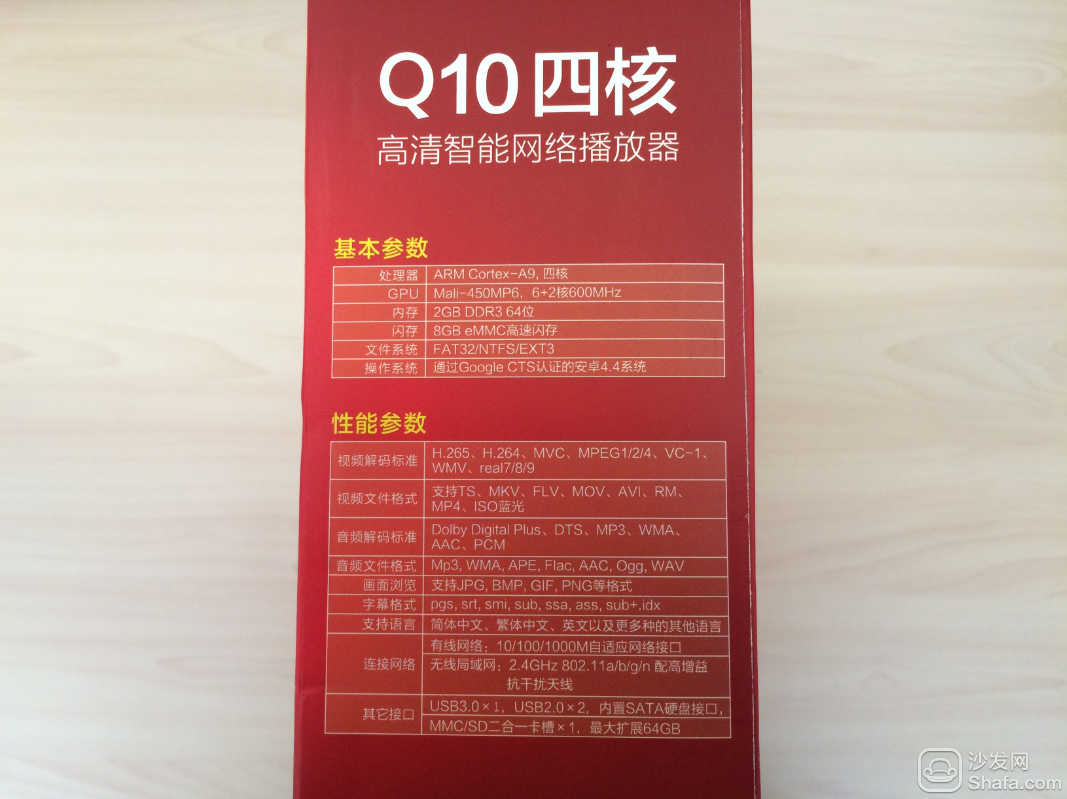

Different from other small and compact boxes, Mango Q Q10 quad-core can be said that from the packaging, it appears high-grade atmosphere, gift box packaging, red color, people immediately feel bright. The sides of the box should have, respectively, the introduction of Haimeidi, and the basic parameters and configuration of the Q10 quad-core, which will make people at a glance.





Accessories family portrait. Open the package and remove the accessories. The first image of the Q Q10 quad core of the mango å—¨ Q10 is the body itself is very heavy, and in terms of accessories, the multi-functional remote control can make the home TV remote controller and the box remote controller bound to achieve a single Remote control.
Box body details






From the details of the box body, it can still be seen that the mango Q Q10 quad-core crafted. Aluminum alloy trimming, wrapping the composite material body, metal black coating of the entire machine, all kinds of multi-functional interfaces, and signal antenna, these undoubtedly make the mango Q Q10 quad-core appear to be useless.


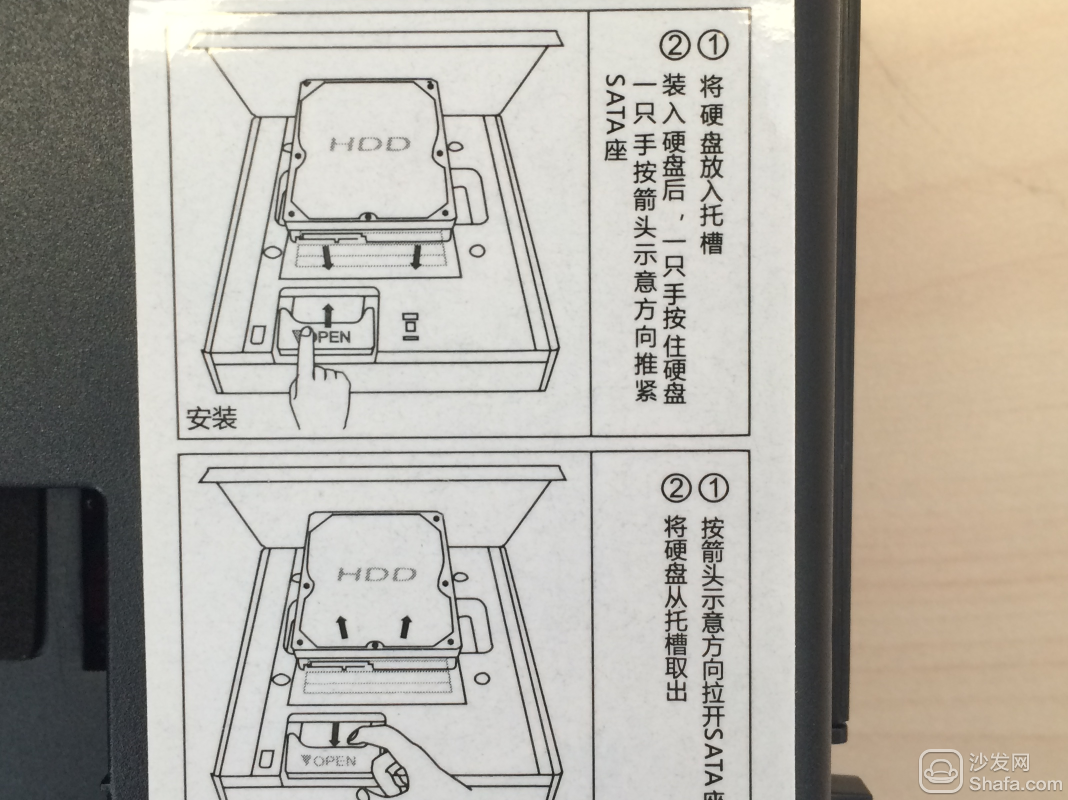
And it is worth mentioning that the right side of the bayonet opening, the top of the box can be lifted side, open the top of the box, we can see a built-in space. Here is a special design for placing computer hard disks. According to the tips on the edge, the SATA hard disk is inserted into the interface, and the Mango Q Q10 quad-core completes the steps of the external SATA hard disk, which can directly browse the contents of the hard disk.

Turn on the power, the box positive indicator light. It is worth noting that the eight logos on the front of the box are touch remote panels, which can be directly touched by hand, which is equivalent to a simple 8-key remote control. On the left, there is a liquid crystal display panel that can support the display of various types of numbers and time.
Interface and video resources
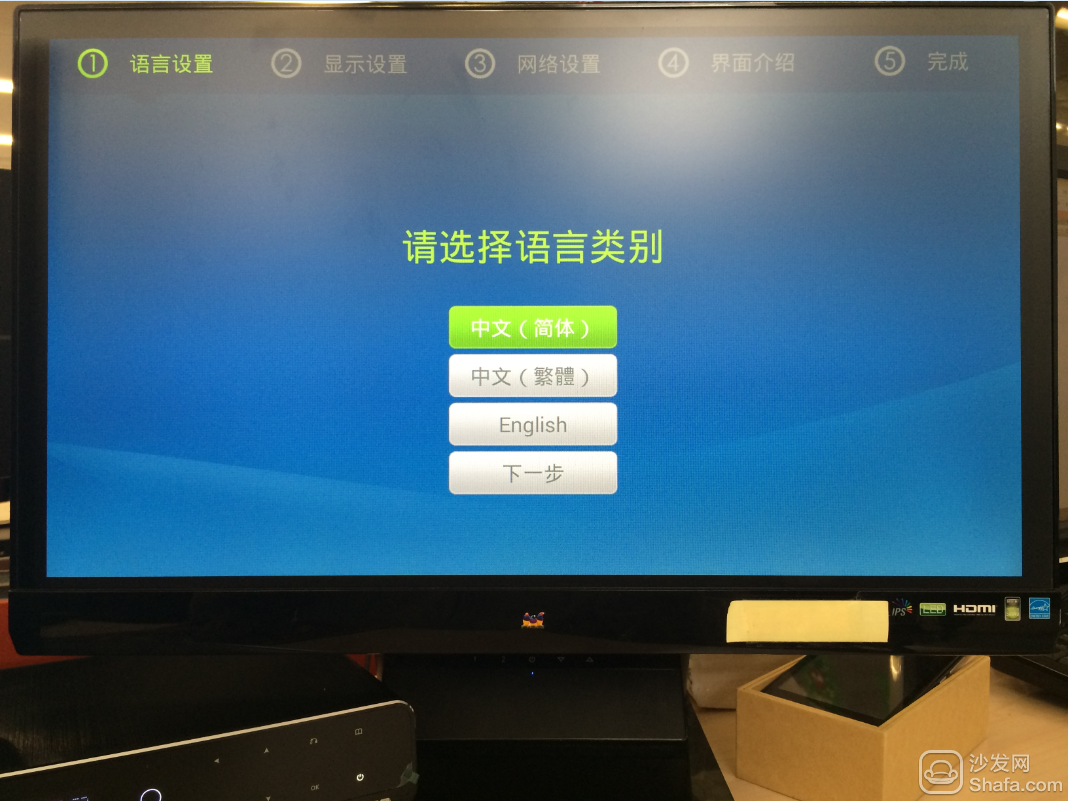

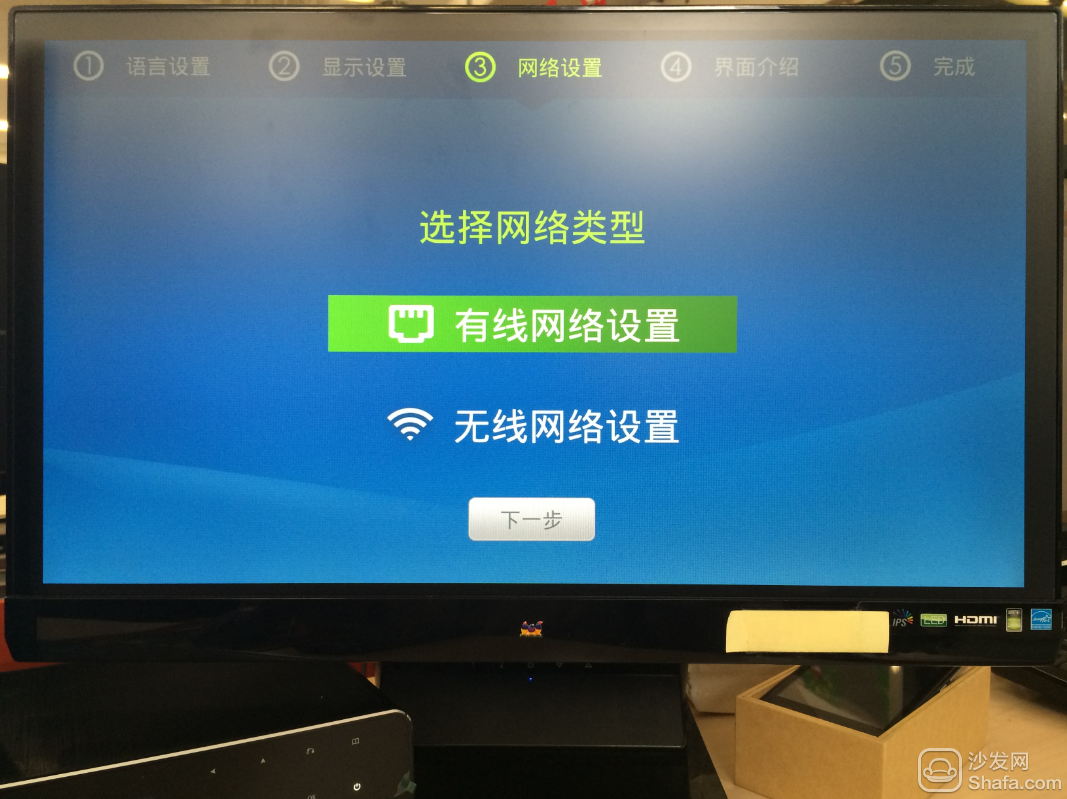
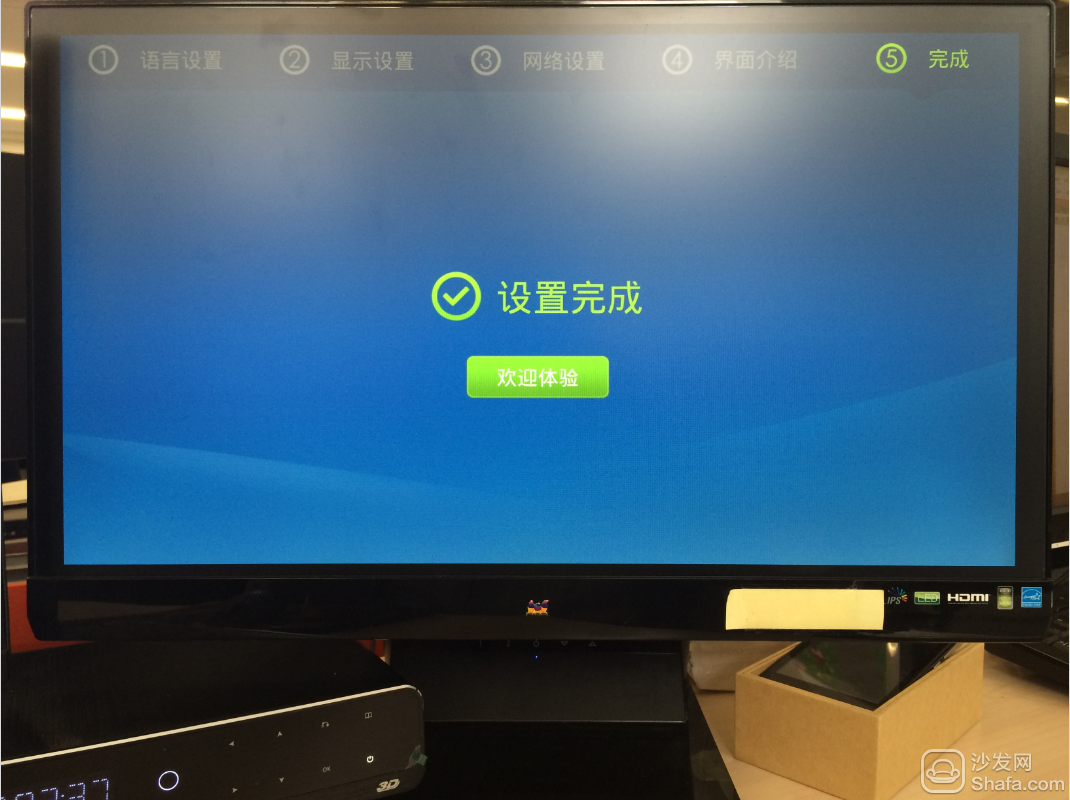
After the initial boot, you need to simply set the boot settings according to the system prompts.


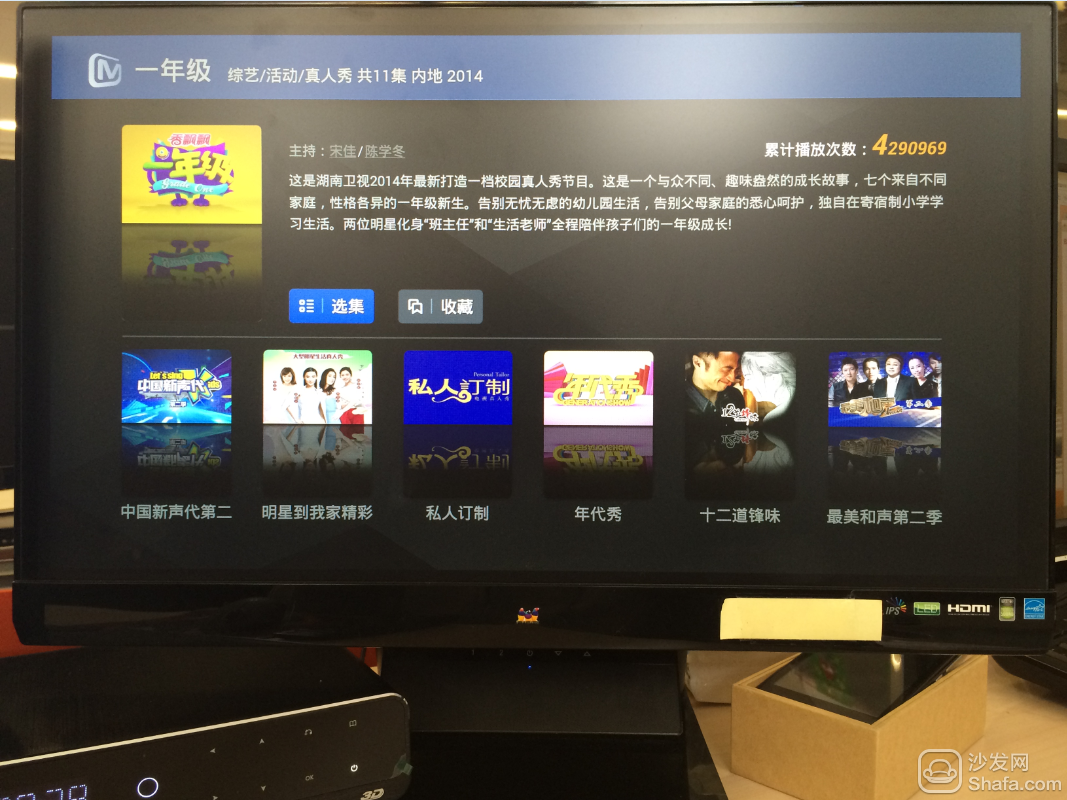
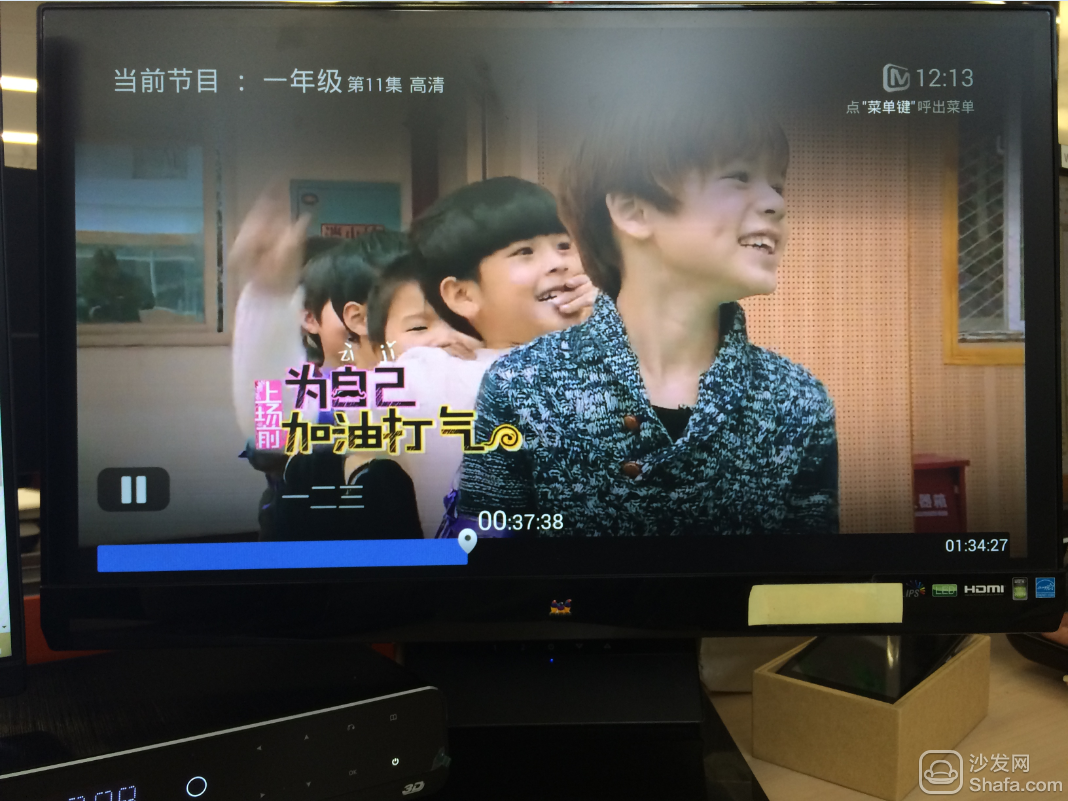
Familiar with the mango å—¨ Q series box player, people will be very familiar with the mango Q Q10 interface. The video resources of the built-in Mango TV, including "I Am a Singer," "Where is Daddy," "Everyday Up," "Hunan TV, New Year's Eve Concert" and so on, can all be found here. I also learned that starting next year , Hunan Satellite TV's unique hit variety will not be copyright distribution. The future may be unique resources that can only be seen on Mango TV.
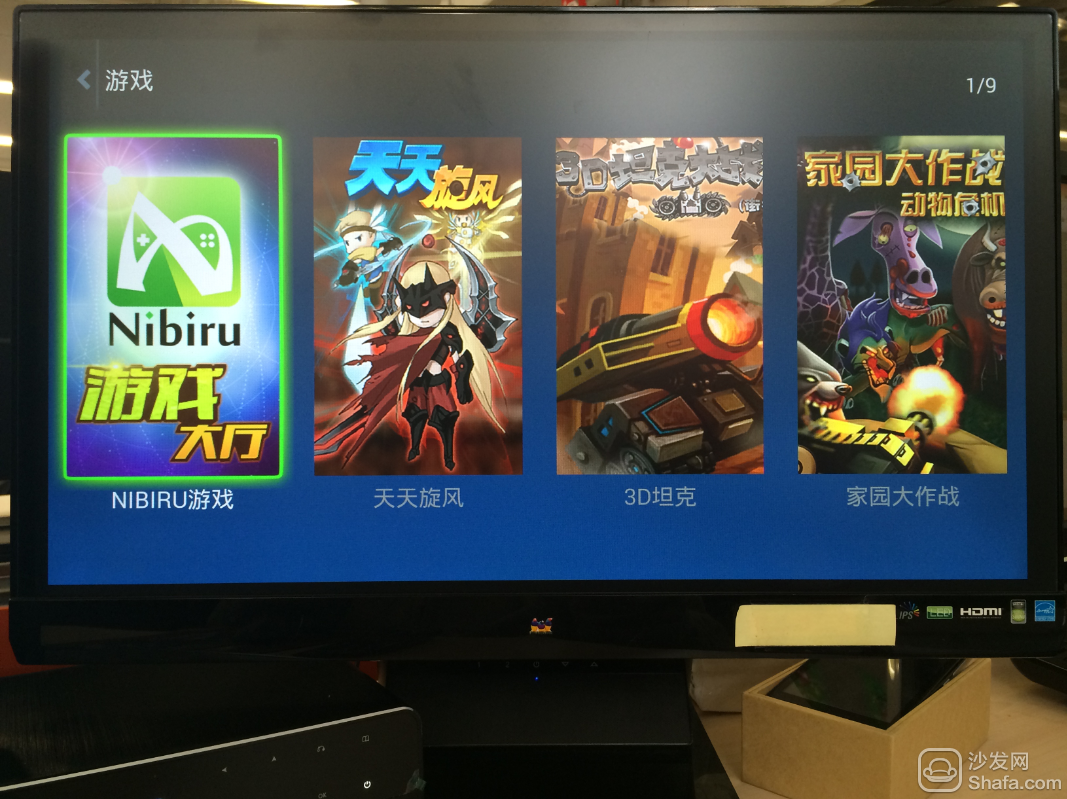



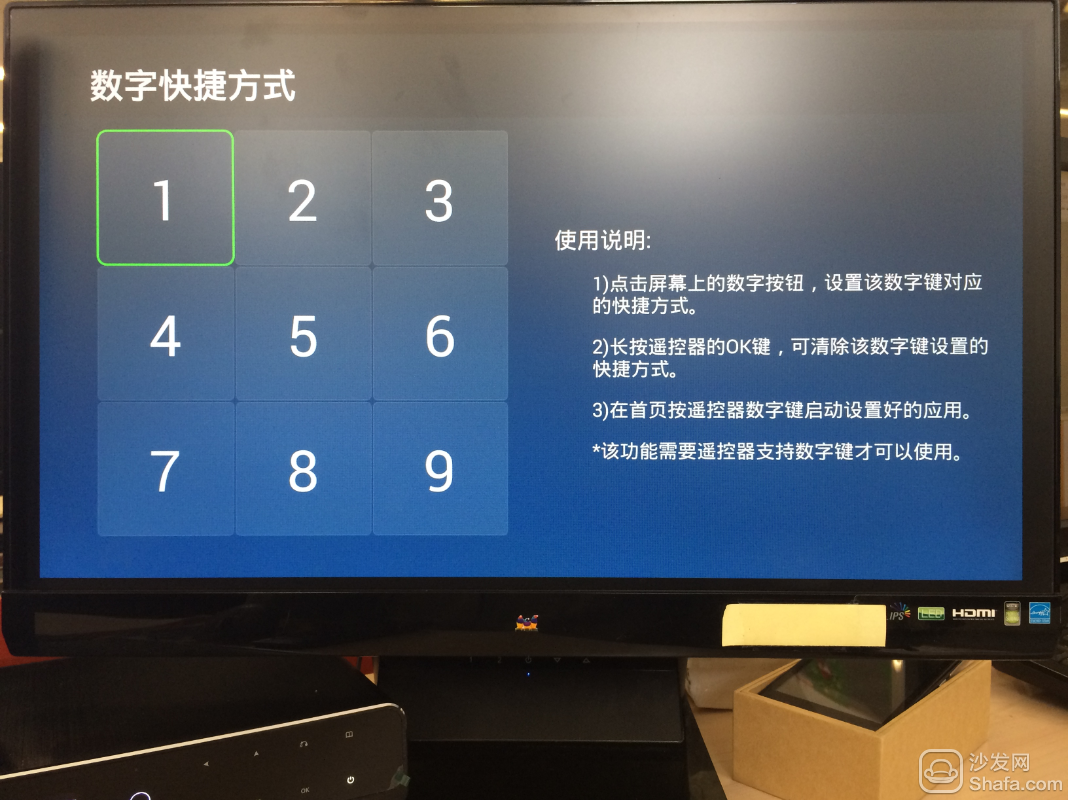
In addition to video resources content, Mango Q Q10 quad-core also has a game, multi-screen interactive, music player, remote control a key directly, Thunder resources, and so very useful home entertainment features, I believe that these functions must also be very familiar with, the author here Not one by one.

Finally, we will introduce to you how to use the Q Q10 quad-core box for the most convenient way to install third-party applications.
Let's take the installation of the latest version of a sofa housekeeper as an example.
1, first in the sofa butler official website (), download the latest version of the APK installation package and deposit it into the U disk.
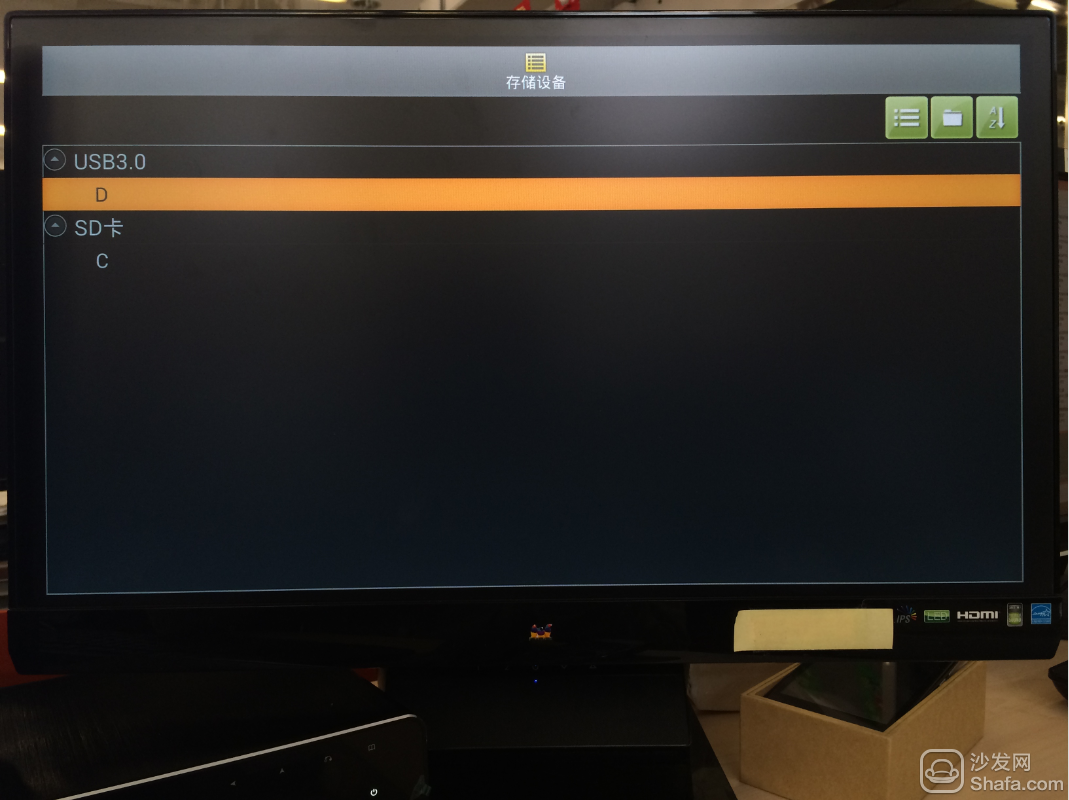
2. Insert the U disk into the USB interface on the left side of the box, and go to the home page application management to find the file management.

3. After entering the file management, access the USB device and find the previously stored APK file.
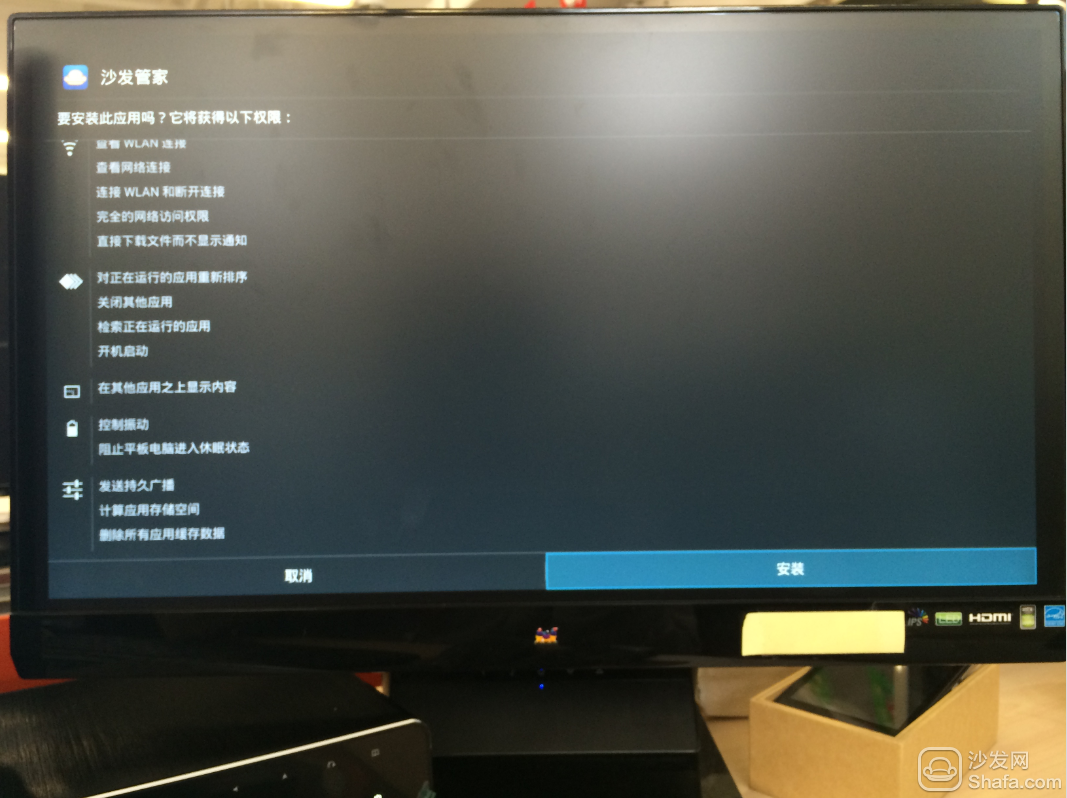
4, click APK installation file, according to the prompts to install, wait a moment after the installation is complete.

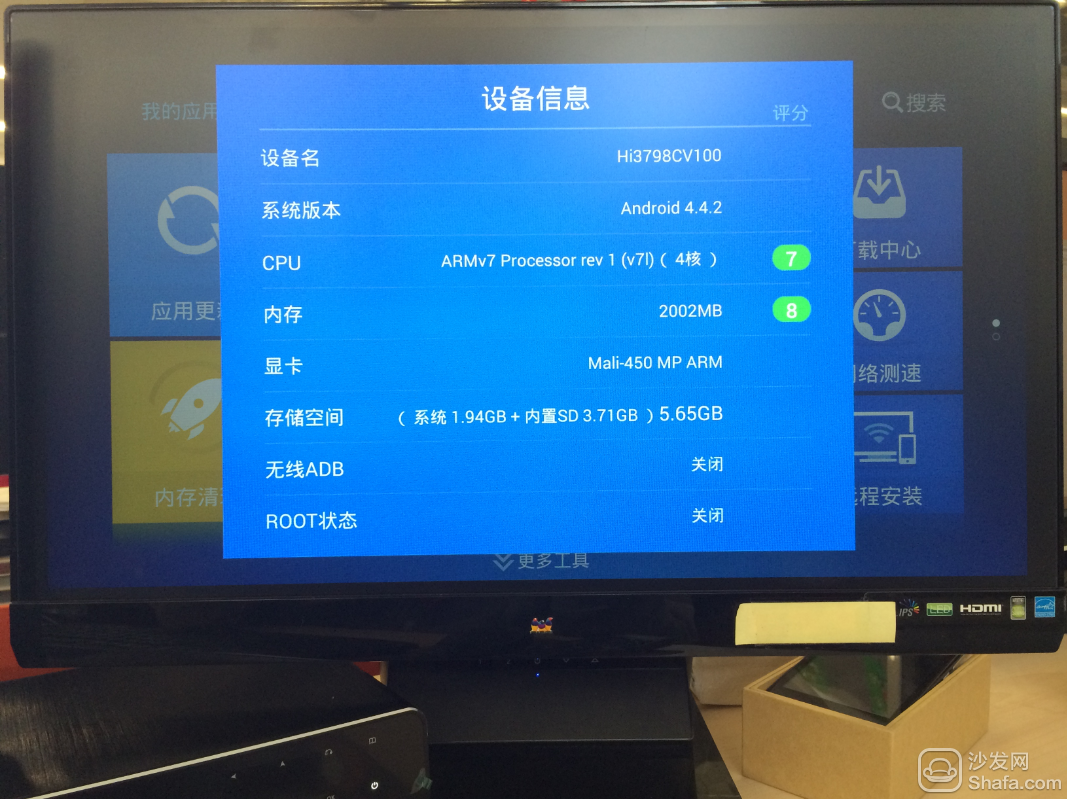
After opening the sofa butler, we can view the detailed configuration and rating of the box through the device information function in the sofa butler. We can see that this mango Q Q10 quad-core box also received a very high score in the sofa butler. 2G memory can run most TV applications perfectly.
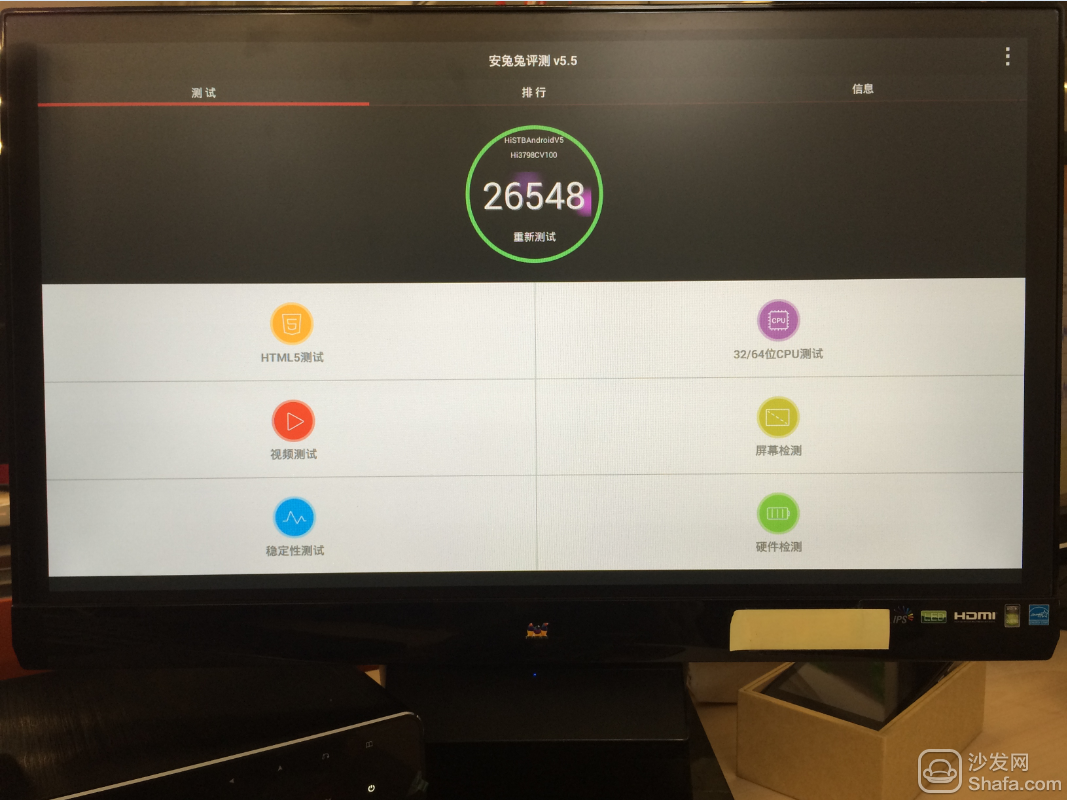
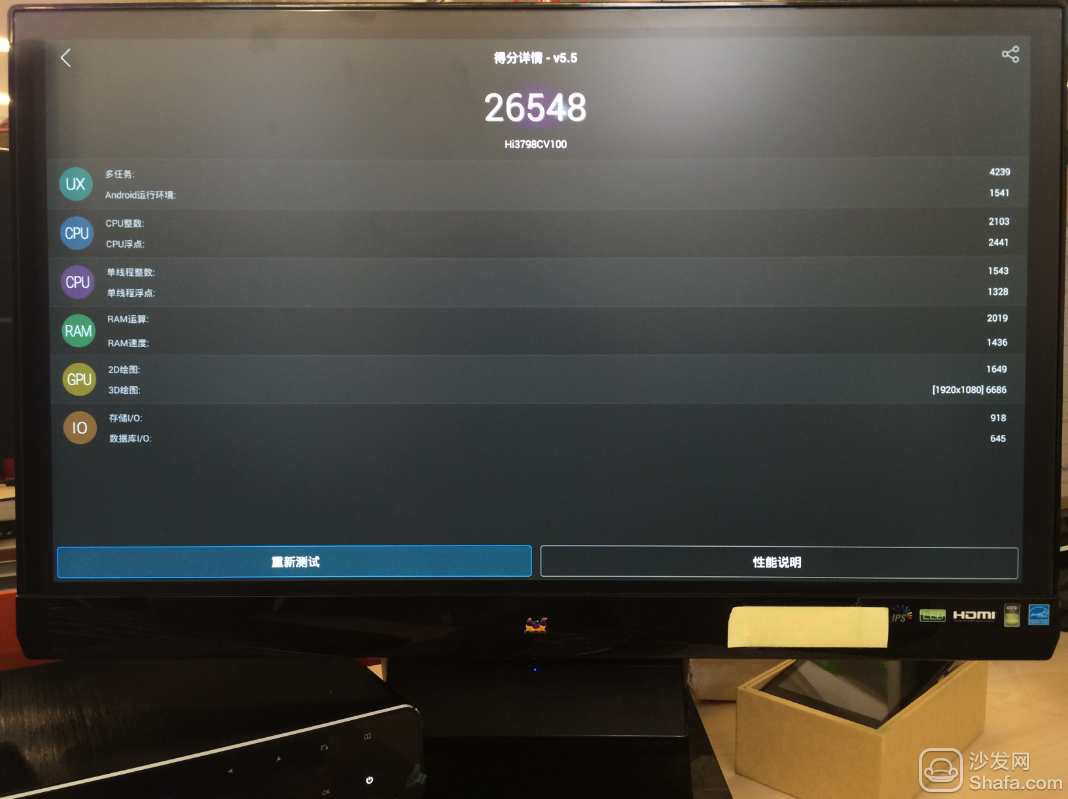
At the same time, we also use professional running software: An Bunny V5.5.0 runs a box test on the box, and the result shows 26,548. This score also exceeds most of the boxes. It deserves to be tailor-made for enthusiasts. Professional top with set-top box.
summary:
At the end of the year, it can be said to be very lucky to have an unpacking test on such a luxuriously configured box. Whether from the configuration or the craftsmanship, this Haimei Di produced mango Q Q10 quad-core network set-top box, can be said to be the leader of many box products. Its high-end configuration is entirely tailor-made for enthusiasts. Support for external SATA hard drives also allows the box itself to have a wider range of expansion. Whether it is family viewing or living room games, I believe this mango Q Q10 quad-core box will certainly have excellent performance. [/td][/tr][/table]
Appearance and accessories
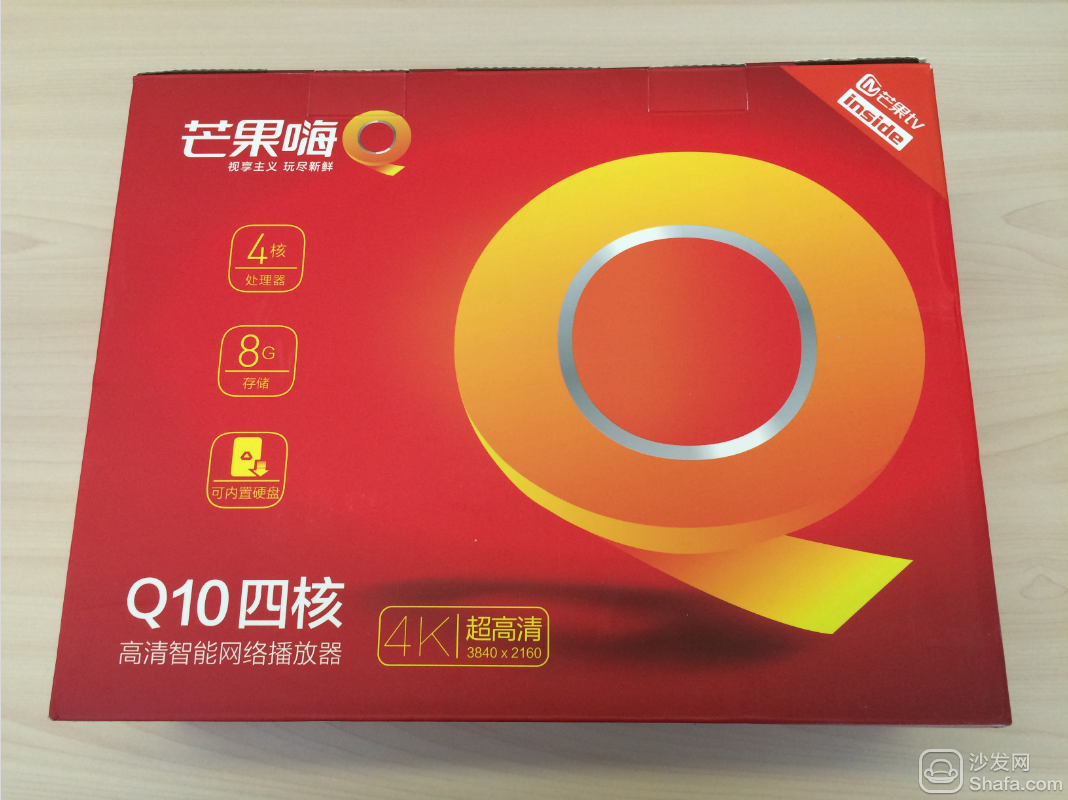

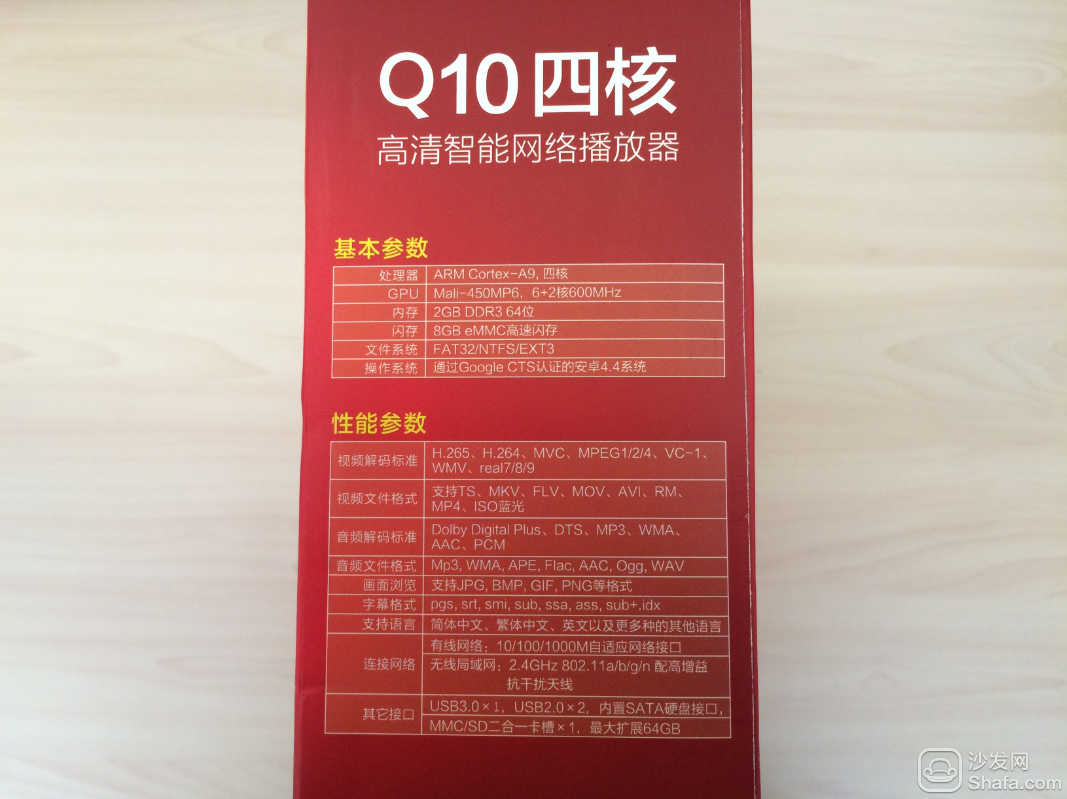

Different from other small and compact boxes, Mango Q Q10 quad-core can be said that from the packaging, it appears high-grade atmosphere, gift box packaging, red color, people immediately feel bright. The sides of the box should have, respectively, the introduction of Haimeidi, and the basic parameters and configuration of the Q10 quad-core, which will make people at a glance.





Accessories family portrait. Open the package and remove the accessories. The first image of the Q Q10 quad core of the mango å—¨ Q10 is the body itself is very heavy, and in terms of accessories, the multi-functional remote control can make the home TV remote controller and the box remote controller bound to achieve a single Remote control.
Box body details






From the details of the box body, it can still be seen that the mango Q Q10 quad-core crafted. Aluminum alloy trimming, wrapping the composite material body, metal black coating of the entire machine, all kinds of multi-functional interfaces, and signal antenna, these undoubtedly make the mango Q Q10 quad-core appear to be useless.


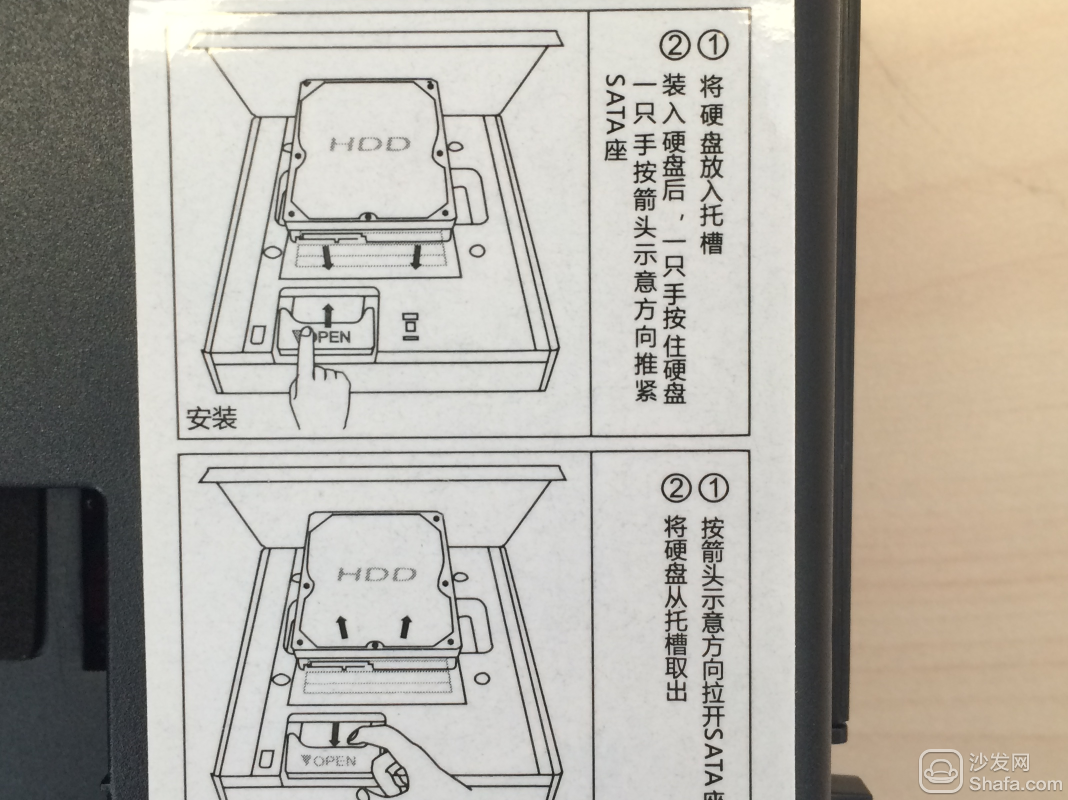
And it is worth mentioning that the right side of the bayonet opening, the top of the box can be lifted side, open the top of the box, we can see a built-in space. Here is a special design for placing computer hard disks. According to the tips on the edge, the SATA hard disk is inserted into the interface, and the Mango Q Q10 quad-core completes the steps of the external SATA hard disk, which can directly browse the contents of the hard disk.

Turn on the power, the box positive indicator light. It is worth noting that the eight logos on the front of the box are touch remote panels, which can be directly touched by hand, which is equivalent to a simple 8-key remote control. On the left, there is a liquid crystal display panel that can support the display of various types of numbers and time.
Interface and video resources
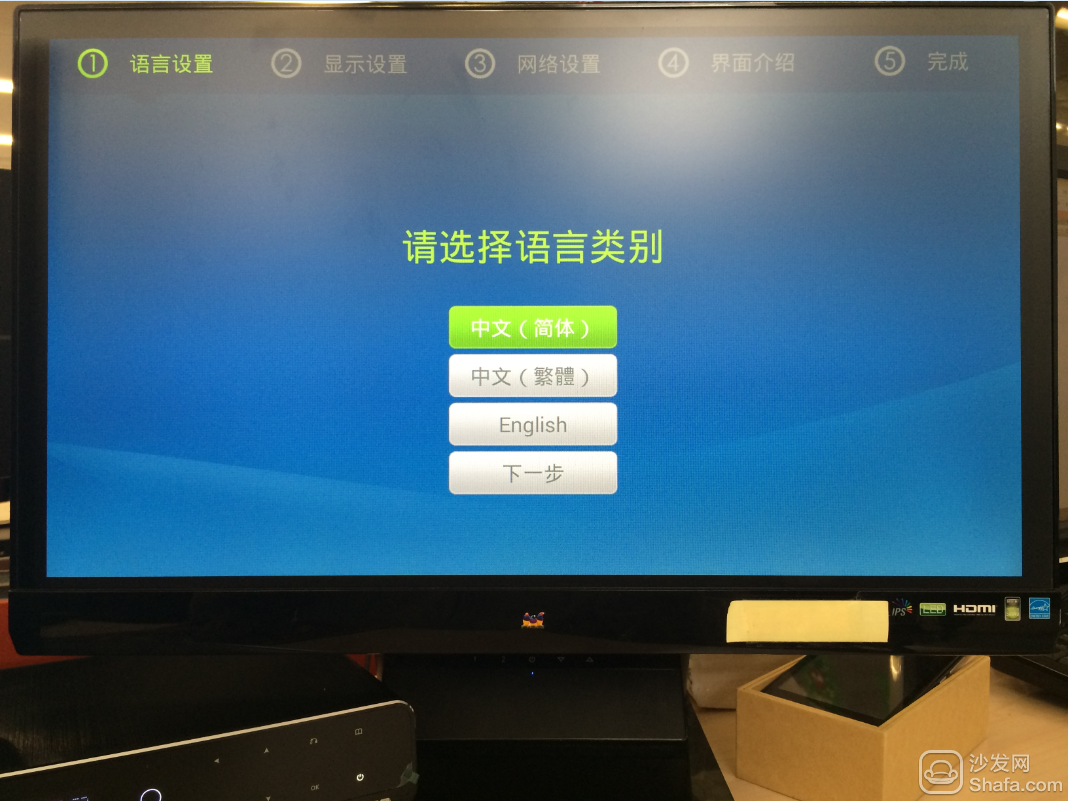

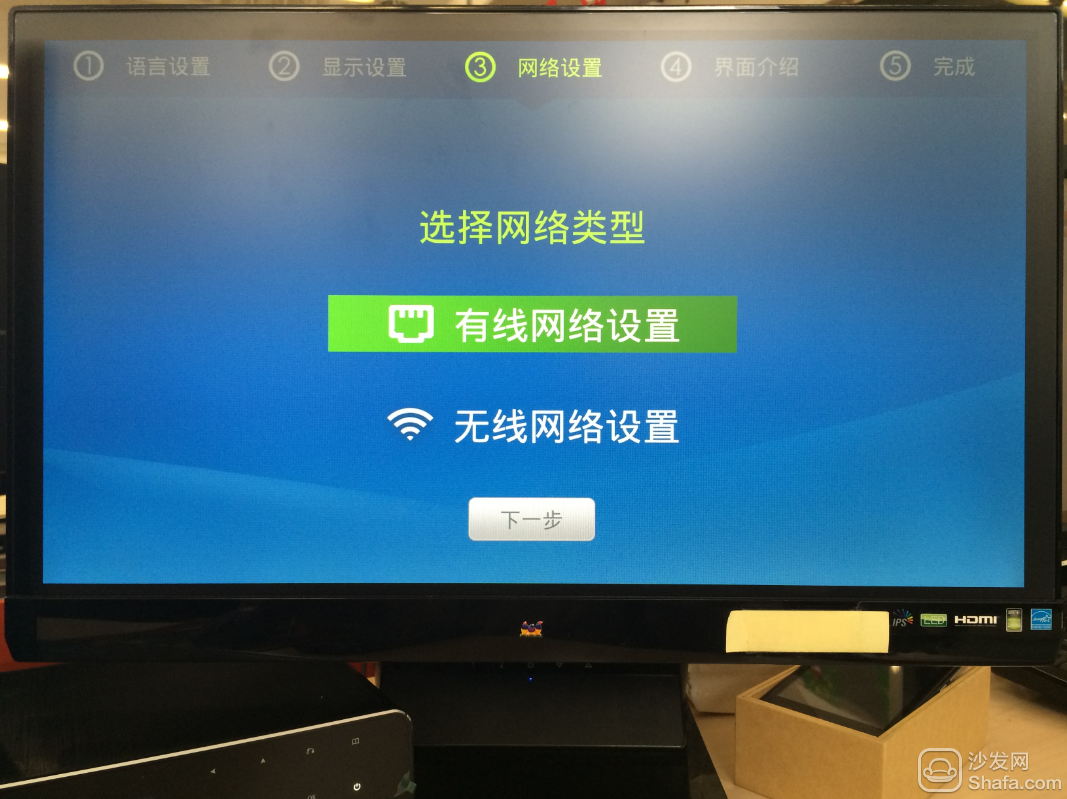
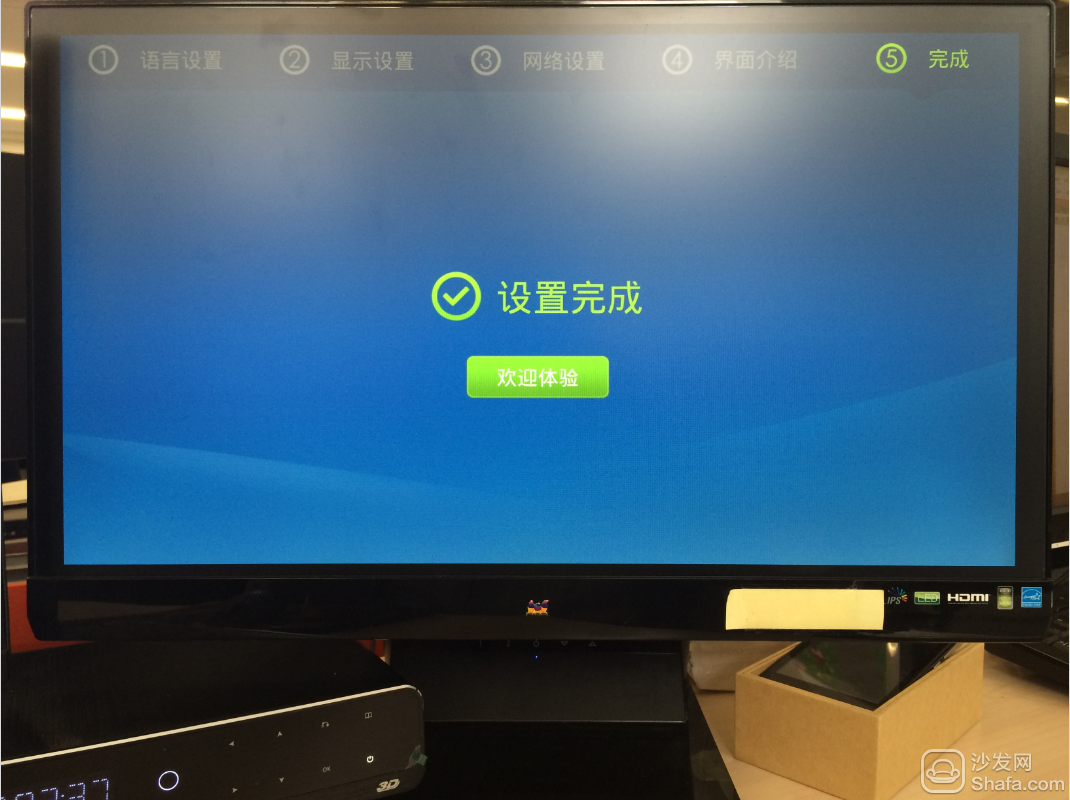
After the initial boot, you need to simply set the boot settings according to the system prompts.


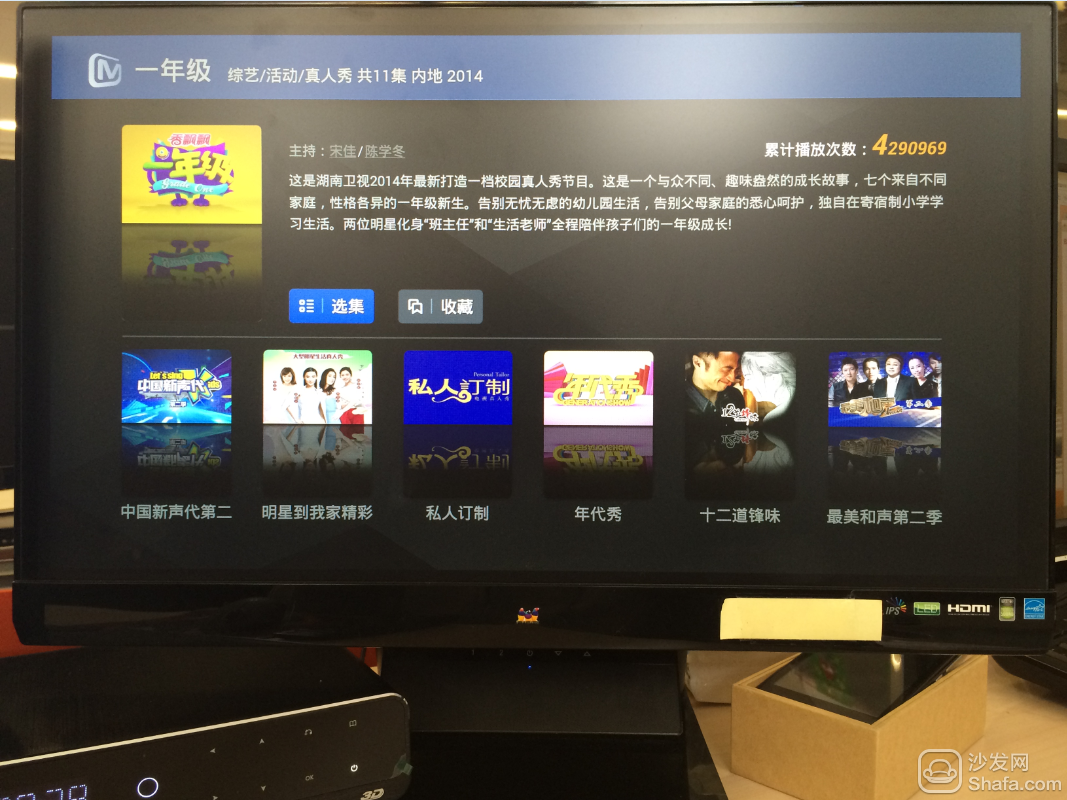
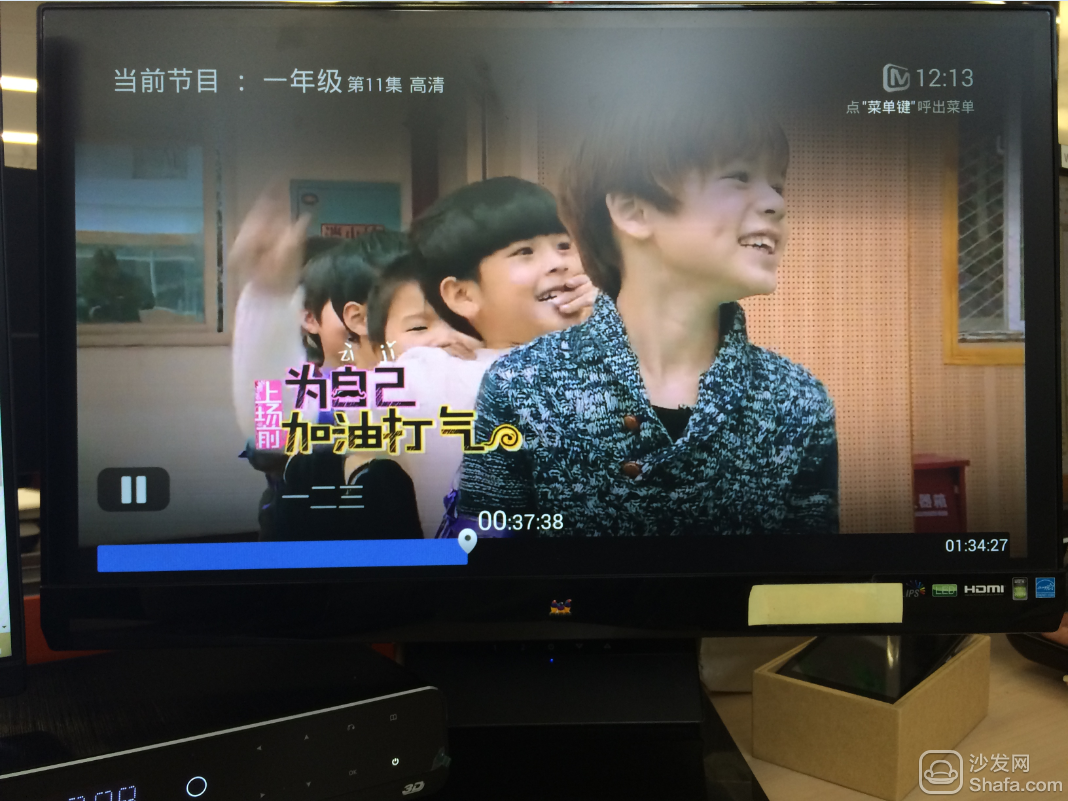
Familiar with the mango å—¨ Q series box player, people will be very familiar with the mango Q Q10 interface. The video resources of the built-in Mango TV, including "I Am a Singer," "Where is Daddy," "Everyday Up," "Hunan TV, New Year's Eve Concert" and so on, can all be found here. I also learned that starting next year , Hunan Satellite TV's unique hit variety will not be copyright distribution. The future may be unique resources that can only be seen on Mango TV.
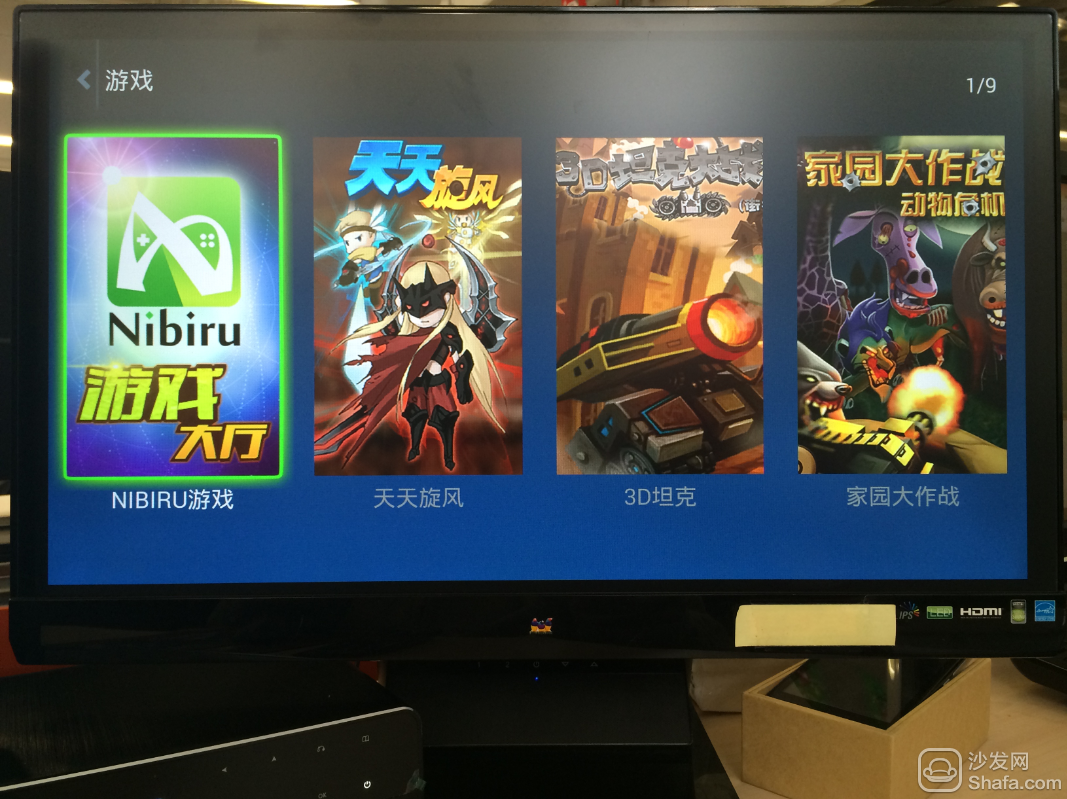



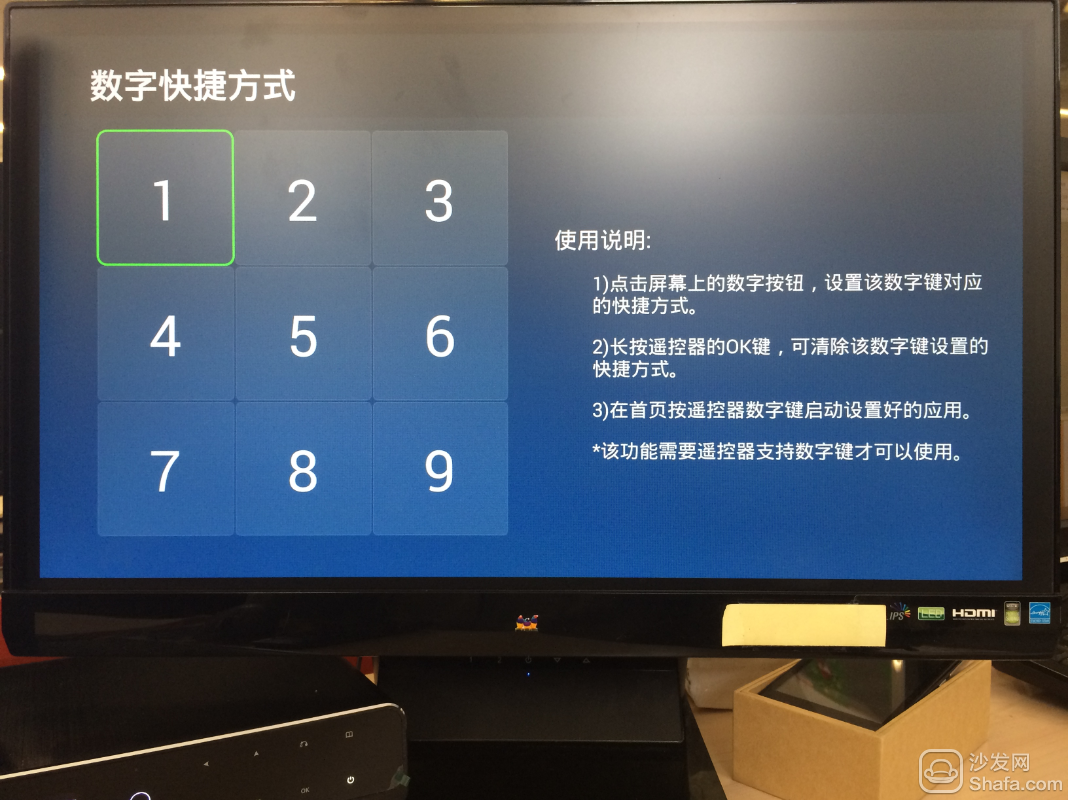
In addition to video resources content, Mango Q Q10 quad-core also has a game, multi-screen interactive, music player, remote control a key directly, Thunder resources, and so very useful home entertainment features, I believe that these functions must also be very familiar with, the author here Not one by one.

Finally, we will introduce to you how to use the Q Q10 quad-core box for the most convenient way to install third-party applications.
Let's take the installation of the latest version of a sofa housekeeper as an example.
1, first in the sofa butler official website (), download the latest version of the APK installation package and deposit it into the U disk.
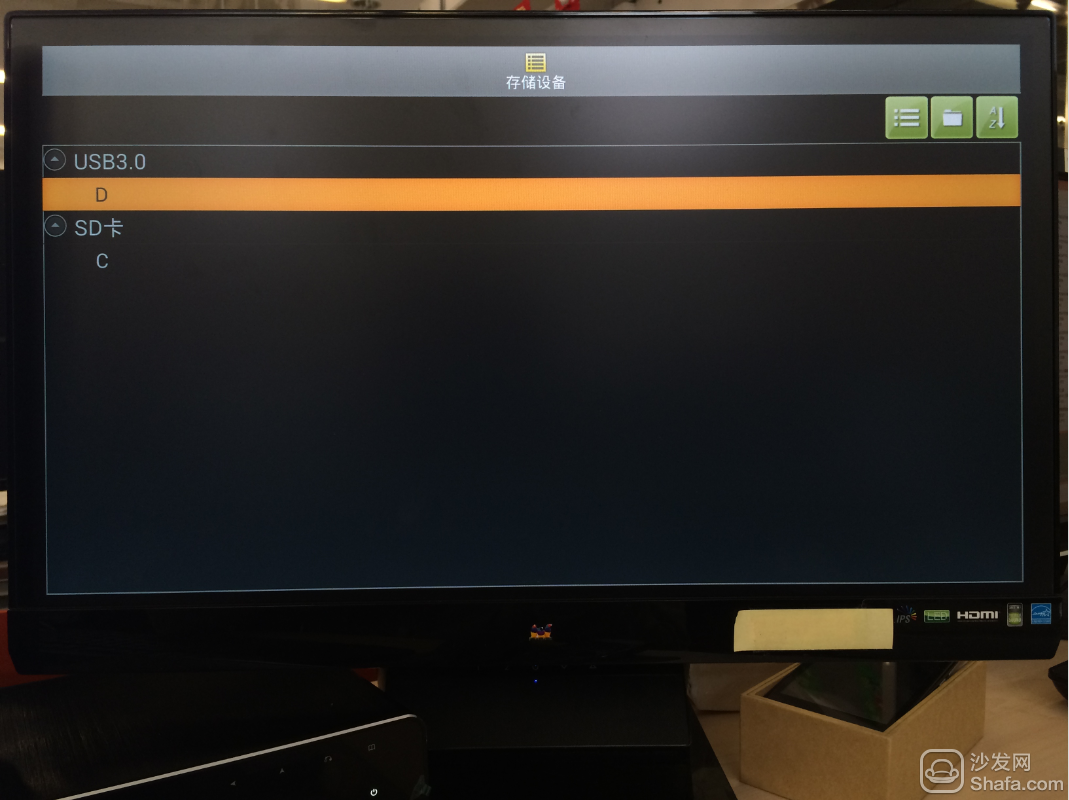
2. Insert the U disk into the USB interface on the left side of the box, and go to the home page application management to find the file management.

3. After entering the file management, access the USB device and find the previously stored APK file.
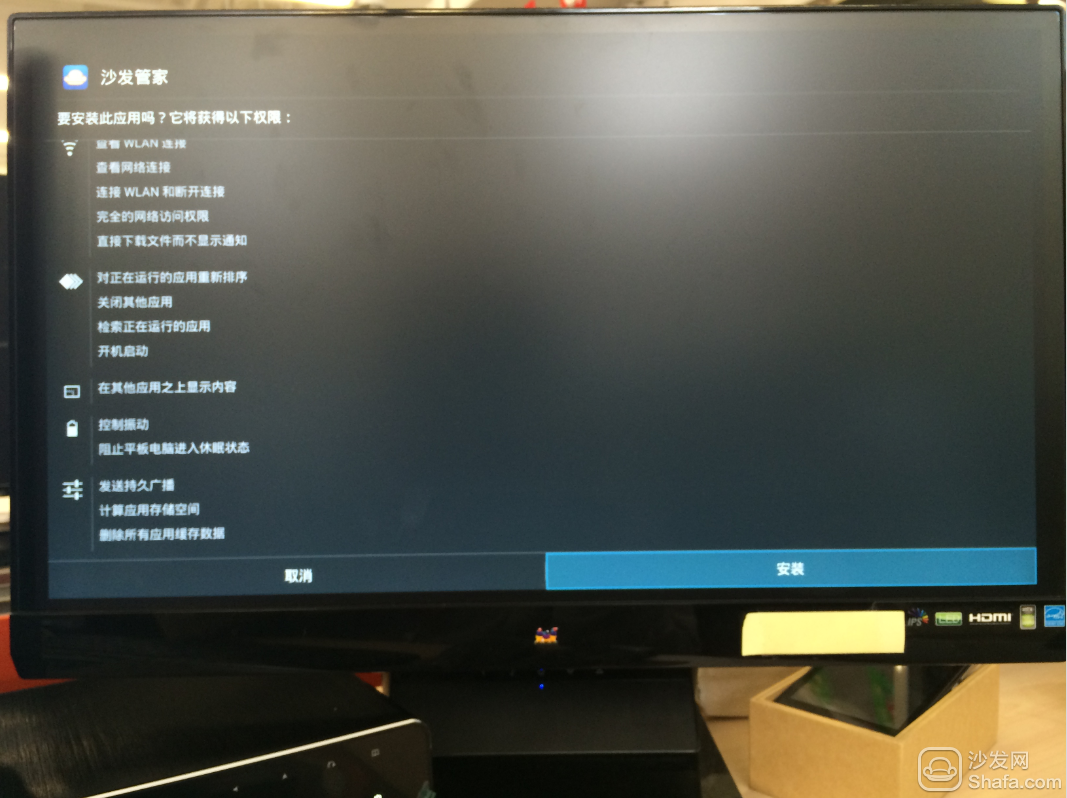
4, click APK installation file, according to the prompts to install, wait a moment after the installation is complete.

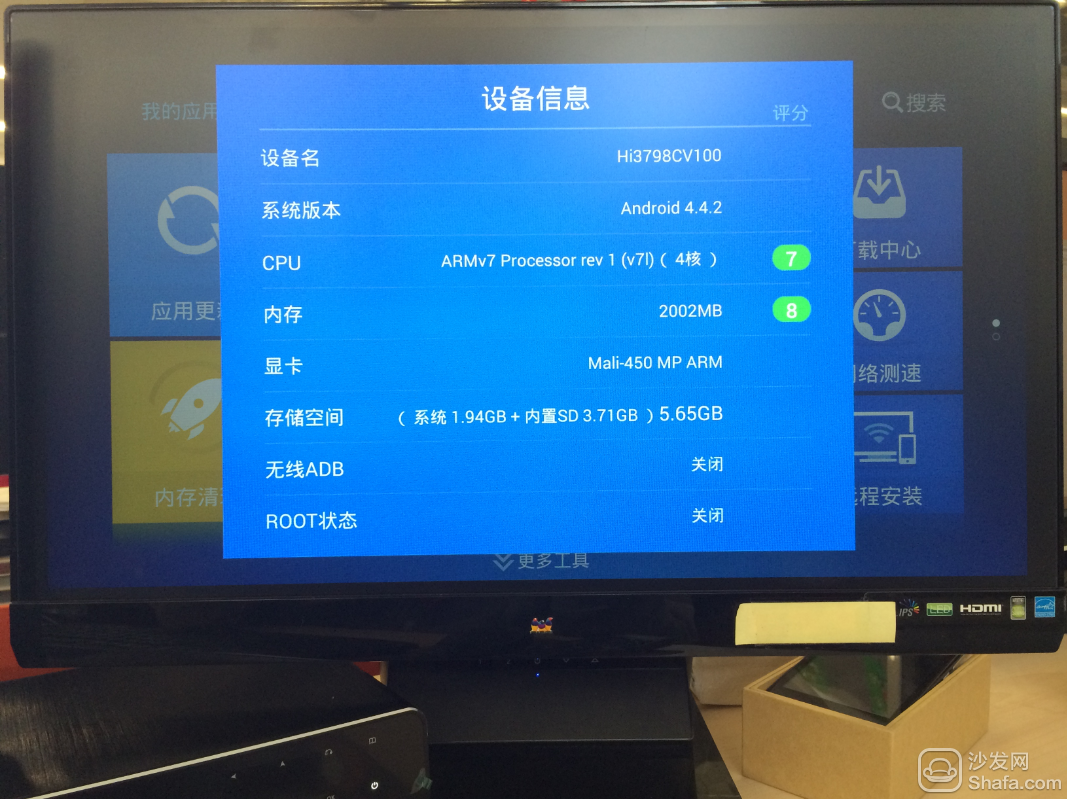
After opening the sofa butler, we can view the detailed configuration and rating of the box through the device information function in the sofa butler. We can see that this mango Q Q10 quad-core box also received a very high score in the sofa butler. 2G memory can run most TV applications perfectly.
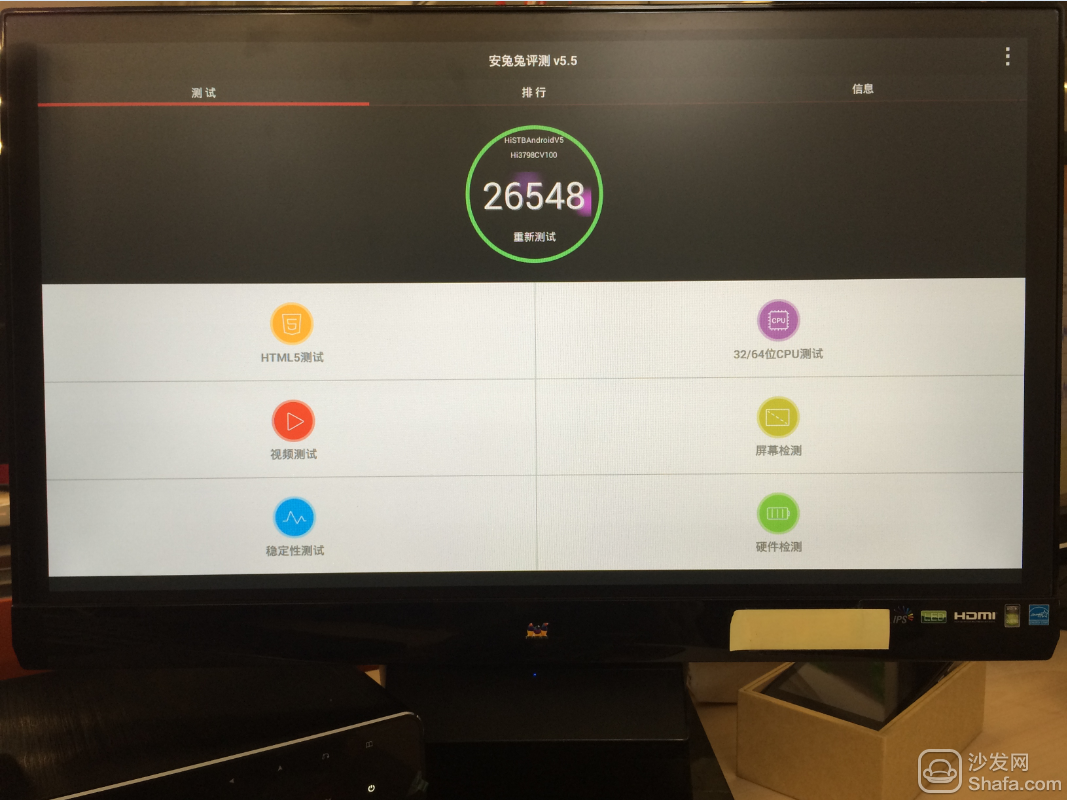
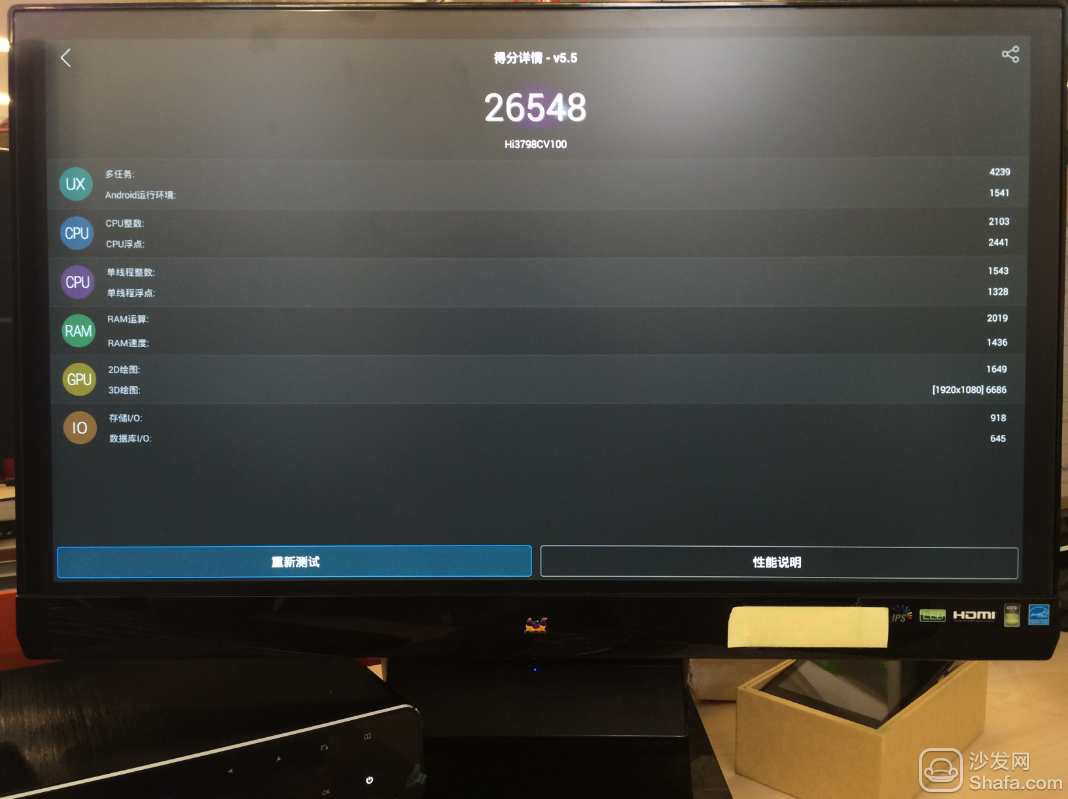
At the same time, we also use professional running software: An Bunny V5.5.0 runs a box test on the box, and the result shows 26,548. This score also exceeds most of the boxes. It deserves to be tailor-made for enthusiasts. Professional top with set-top box.
summary:
At the end of the year, it can be said to be very lucky to have an unpacking test on such a luxuriously configured box. Whether from the configuration or the craftsmanship, this Haimei Di produced mango Q Q10 quad-core network set-top box, can be said to be the leader of many box products. Its high-end configuration is entirely tailor-made for enthusiasts. Support for external SATA hard drives also allows the box itself to have a wider range of expansion. Whether it is family viewing or living room games, I believe this mango Q Q10 quad-core box will certainly have excellent performance. [/td][/tr][/table]