Walking in the front of the hardware, the big video player will give you good-looking - Youku K1
Since 2015, major television and box manufacturers have released a variety of new products. No matter whether it is hardware, size, or shape, competition has become very fierce. As the Internet's big player, Youku, in early 2015, Released a TV box that was configured to have no friends, which is the Youku K1. Can turn from the video to the traditional TV, presumably Youku has been watching the television industry for a long time, and made amazing products, then let us together to unlock this high-end Youku K1.
Out of the box

In general, Youku's outer packaging and Xiaomi's are all in the same way. They are all packaged in yellow kraft paper and have a simple appearance. Only the sketch of the box outlines the shape of the box and the logo of Youku.

At the bottom of the box is the production information for the box, including the product name, model number, and the manufacturer. The edge of the box is simply packaged with a small tape printed with the Youku logo and can be opened with a small knife. After opening, we can see that there is a black sponge on the inside of the upper lid, which effectively protects the surface of the box and prevents unnecessary damage to the box during transportation. Youku is very protective of the product. In place!

The box opening method adopts the most common up and down extraction method. The center around the small box is the host of the Youku K1 box. It seems that there are four small boxes, in fact, only two, can be directly extracted, which contains a variety of lines, power and remote control. There is a plastic film on the top of the main unit. In order to prevent the dust on the top of the main body, it is not willing to tear open.


The power adapter is separate from the power cord, and is connected via a USB port for easy use. On a family photo, let's start the adventure of Youku K1!
Host details

The shape of this Youku K1 is a square overall, and the corners are all rounded to make it look sleek and cute. The top panel is made of frosted plastic, and the middle of the panel is bulging out. There is a "gap" in front of the panel. Can't help Xiaobian sting out the whale mouth in the comic book. Is it cute? In the middle, the LOGO of “youku Youku†is printed in the most unique color, which is very eye-catching. Let us understand at a glance, Youku's intentions, but wait a moment, is it right? It feels familiar, yes, this Youku K1 is like the enhanced version of the millet box like, similar in appearance, do different products . How is it used in the end? The mysterious veil will be unveiled later!

The size of Youku box is only the size of the palm of your hand. Even though the shape is not large, the interface is complete and it is neatly arranged behind the box. From left to right are the power interface, HDMI interface, TF card socket, USB interface and network cable interface. It is worth mentioning that Youku K1 provides a TF card socket, the largest support 64G, so that can be used directly by mobile phone users The card is inserted in the box, which is much more convenient.

The bottom is the product information and bar code, which is basically the same as the bottom of the outer packaging box. Around the product information, it is a non-slip rubber mat that effectively protects the box from bumping or falling during use.
remote control:


Youku box remote control, are in line with their own brand, at the top of the power button and voice input button, are echoing the color of Youku Logo, a red and blue. The button layout of the remote control is very simple, and the grip in the hand is also very good. The rubber material is used for the buttons, and the key feedback is very texture. The overall front matte material is also not easy to fall, which is convenient for cleaning. On the other hand, except for the battery cover on the back, it is actually a bright surface made of materials for piano paint.
Appearance summary:
The appearance of Youku K1 is like playing games with Xiaomi Box, but it has its own characteristics. The contrast between matte and paint materials makes a small box look very layered. Whether it is used as a decoration or as a decoration, it is undoubtedly an excellent choice, with red and blue logos, so that a pure black box has also been decorated. Let's take a look at the performance parameters of this box.
Performance parameters:
Youku K1 parameters
[table][tr][td]Basic parameters
[/td][td]· Product category network player, smart TV box · Processor CPU: RK3288, ARM Cortex-A17 architecture, quad-core 1.8GHz, 28nm process GPU: Mali-T764, eight core, 600MHz
· Memory 1GB DDR3 Dual Channel · Flash 8GB eMMC High Speed ​​Memory · Operating System Android 4.4
[/td][/tr][/table]
[table][tr][td]Performance parameters
[/td][td] · Output Resolution 720P, 1080P, 2160P (4K)
· Video playback video format support: mkv, wmv, mpg, mpeg, dat, avi, mov, mp4, wmv, FLV, 3GP and other video decoding: support 4K2K 60@fps H.265 graphics hard solution audio playback audio format support: AC3, APE, FLAC, MP3, etc. · Picture format picture format support: JPG, PNG, BMP and other picture formats · Subtitle format support SUB, SRT, SMI, SSA and IDX + SUB and other external subtitle formats · Wireless function support, support 8802.11b /g/n, Bluetooth 4.0
[/td][/tr][/table]
[table][tr][td]Input Output
[/td][td]·Video Interface HDMI 2.0 Interface ·Network Interface 1×Network Interface ·Other Interface 1×USB Interface TF Card Slot,Maximum Support 64G Expansion
[/td][/tr][/table]
[table][tr][td]Other parameters
[/td][td]· Remote control support, Bluetooth 4.0 infrared remote control, mobile phone remote control, mouse keyboard · Power supply voltage 5V/2A
· Product sizemm
· Product weight 150g
[/td][/tr][/table]
[table][tr][td]Product Accessories
[/td][td]· packing list host x1
Manual x1
Power adapter x1
Remote control x1
HDMI cable x1
[/td][/tr][/table]
From the perspective of the performance parameters of Youku box, as a new product, it is considered a high-end product in terms of hardware configuration. Youku box K1 clocked at 1.8GHz, equipped with Mali-T764 GPU, 1GB DDR dual channel memory, 8GB eMMC high-speed storage, built-in 4.0 Bluetooth voice interaction module, equipped with Bluetooth remote control, support full voice interaction, easy video selection, fast Advance, rewind, play, pause operations. The RK3288 chip used is the Cortex-A17 architecture, which is approximately 40% more efficient than the Cortex-A9 architecture, and its main frequency is also increased from 1.6 GHz to 1.8 GHz, which is a 50% increase in computing performance compared to the RK3188. At the same time, the Mali-T764 GPU is equipped to support 4Kx2K H.265@60fps video decoding with a maximum resolution of 3840x2160. The overall performance is about four times higher than that of an ordinary quad-core eight-display TV box. In simple terms, this box is smooth and uninteresting when playing or opening multiple programs at the same time. From the data point of view, it can be said to be a speed box, how about it in the specific use?
use

After entering the main interface after a simple operation, the user interface of Youku K1 has its own customized UI interface. As an Internet video station, the home page of the box is also a map of various popular TV dramas and programs. On the far left, you can also search directly, view your own watch history, and your favorite favorite videos.

By clicking and playing, we can fully feel the thrill of button feedback without delay, watching video is so to force! Youku K1, you deserve it!






In the centralized classification below, we can see that almost all of the categories of movies, including TV dramas, movies, animations, variety shows, and channels, can be selected in the channel 4K, 3D area, but you need to log in through Youku account to see.

In "My", similar to the left side of the homepage, there are collections, viewing records, recommendations, and of course the login of Youku account.
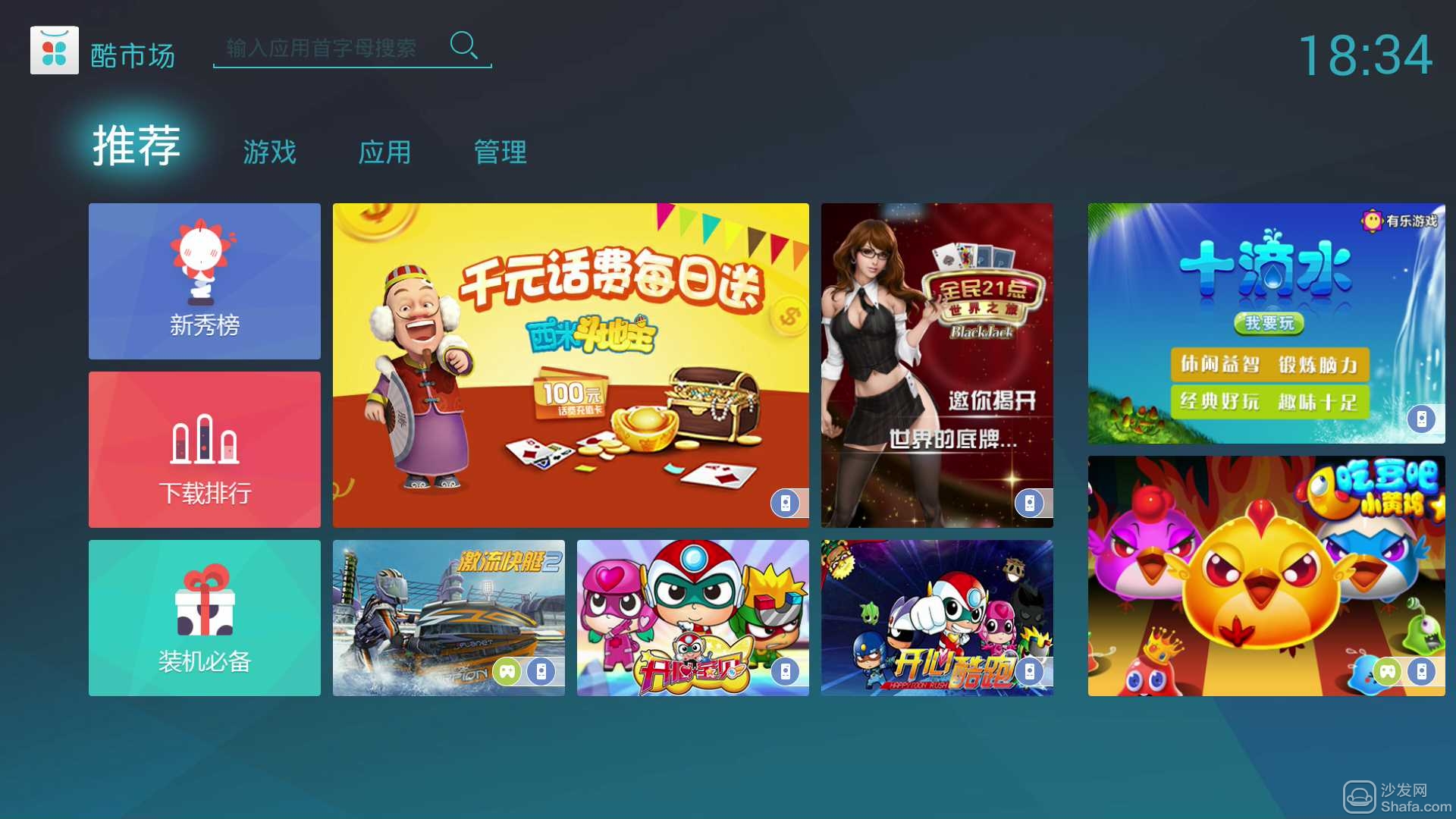
There will be some games, software, etc. in the final app section. However, based on the limitations of the cool market, the content is not very much. Even when searching for software, the search for the first letter of the Youku cannot be found, probably because it is the reason for Youku's video integration.
To reveal a problem that everyone is tangled in, that is, when plugging in an external device, it is not feasible to put an APP in the device.


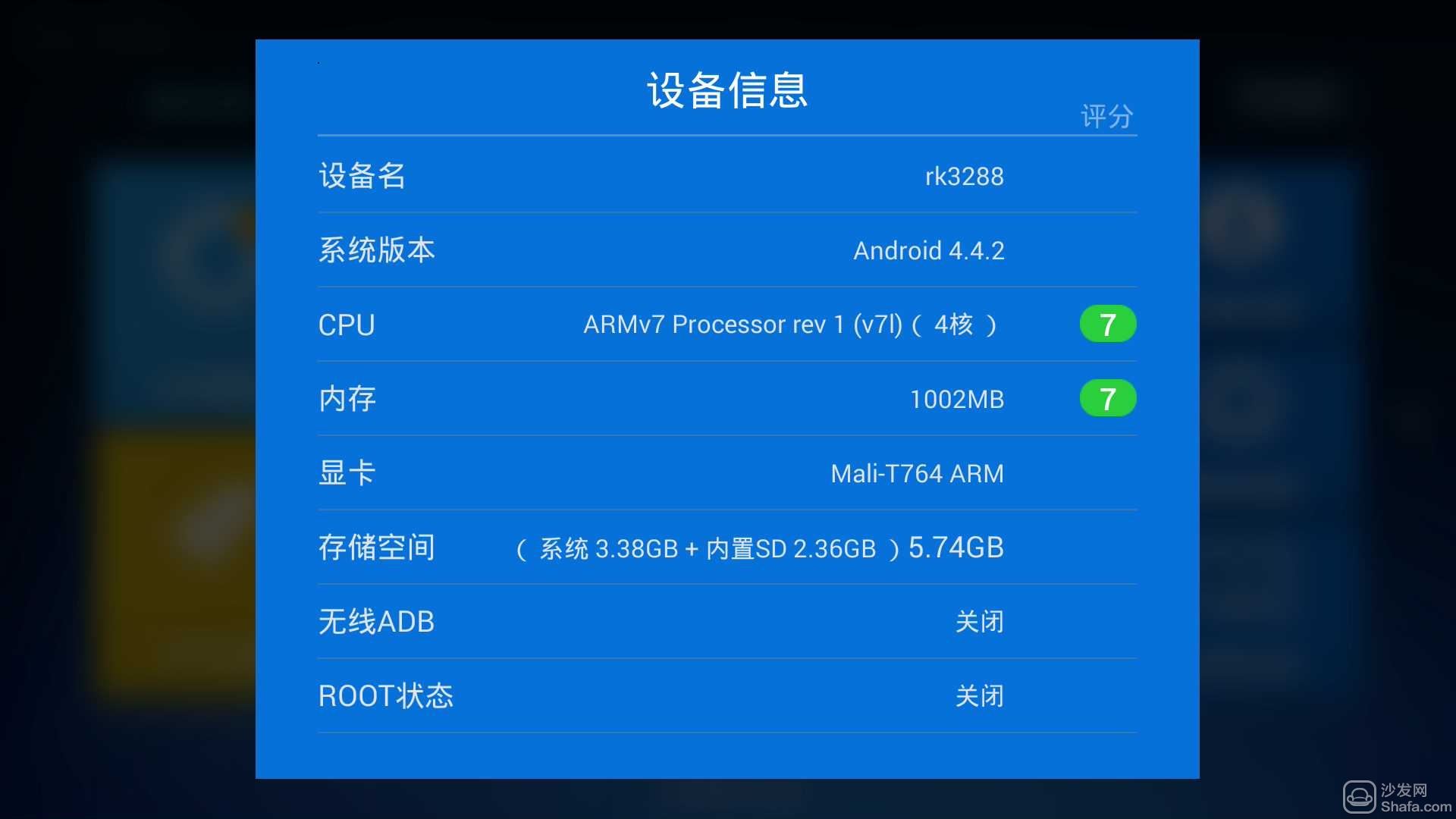
But hard work pays off, and Xiao Bian's brains finally end up in this Youku K1 with a forceful software market—a sofa butler! And through the sofa butler installed in the application section can not find the pudding video, TV, HDP live broadcast and a series of awesome software! The latest version of the sofa butler has a raffle, seize the time, too many prizes waiting for you to take! Want to understand how the Youku K1 is the perfect way to install a sofa butler? Come to the sofa - Youku box exchange group Fun with your Youku K1!
to sum up:
Youku K1 box in the high-deployed TV box, really achieved the speed of use, in the case of the network allows, relative to other types of box live broadcast, you can already have no scruple to switch your favorite channels, videos. As the “great master†of Internet video, it has its own unique box. The box has a unique application interface. In the category section, it also completely uses video as the main game, which has made it a weapon to watch video! If you love Youku, love chasing drama, love to watch video hotspots all the time, then hurry to choose this Youku K1! Of course, if you want to install the application market, remember to focus on the sofa, pay attention to our exclusive installation method!
Since 2015, major television and box manufacturers have released a variety of new products. No matter whether it is hardware, size, or shape, competition has become very fierce. As the Internet's big player, Youku, in early 2015, Released a TV box that was configured to have no friends, which is the Youku K1. Can turn from the video to the traditional TV, presumably Youku has been watching the television industry for a long time, and made amazing products, then let us together to unlock this high-end Youku K1.
Out of the box

In general, Youku's outer packaging and Xiaomi's are all in the same way. They are all packaged in yellow kraft paper and have a simple appearance. Only the sketch of the box outlines the shape of the box and the logo of Youku.

At the bottom of the box is the production information for the box, including the product name, model number, and the manufacturer. The edge of the box is simply packaged with a small tape printed with the Youku logo and can be opened with a small knife. After opening, we can see that there is a black sponge on the inside of the upper lid, which effectively protects the surface of the box and prevents unnecessary damage to the box during transportation. Youku is very protective of the product. In place!

The box opening method adopts the most common up and down extraction method. The center around the small box is the host of the Youku K1 box. It seems that there are four small boxes, in fact, only two, can be directly extracted, which contains a variety of lines, power and remote control. There is a plastic film on the top of the main unit. In order to prevent the dust on the top of the main body, it is not willing to tear open.


The power adapter is separate from the power cord, and is connected via a USB port for easy use. On a family photo, let's start the adventure of Youku K1!
Host details

The shape of this Youku K1 is a square overall, and the corners are all rounded to make it look sleek and cute. The top panel is made of frosted plastic, and the middle of the panel is bulging out. There is a "gap" in front of the panel. Can't help Xiaobian sting out the whale mouth in the comic book. Is it cute? In the middle, the LOGO of “youku Youku†is printed in the most unique color, which is very eye-catching. Let us understand at a glance, Youku's intentions, but wait a moment, is it right? It feels familiar, yes, this Youku K1 is like the enhanced version of the millet box like, similar in appearance, do different products . How is it used in the end? The mysterious veil will be unveiled later!

The size of Youku box is only the size of the palm of your hand. Even though the shape is not large, the interface is complete and it is neatly arranged behind the box. From left to right are the power interface, HDMI interface, TF card socket, USB interface and network cable interface. It is worth mentioning that Youku K1 provides a TF card socket, the largest support 64G, so that can be used directly by mobile phone users The card is inserted in the box, which is much more convenient.

The bottom is the product information and bar code, which is basically the same as the bottom of the outer packaging box. Around the product information, it is a non-slip rubber mat that effectively protects the box from bumping or falling during use.
remote control:


Youku box remote control, are in line with their own brand, at the top of the power button and voice input button, are echoing the color of Youku Logo, a red and blue. The button layout of the remote control is very simple, and the grip in the hand is also very good. The rubber material is used for the buttons, and the key feedback is very texture. The overall front matte material is also not easy to fall, which is convenient for cleaning. On the other hand, except for the battery cover on the back, it is actually a bright surface made of materials for piano paint.
Appearance summary:
The appearance of Youku K1 is like playing games with Xiaomi Box, but it has its own characteristics. The contrast between matte and paint materials makes a small box look very layered. Whether it is used as a decoration or as a decoration, it is undoubtedly an excellent choice, with red and blue logos, so that a pure black box has also been decorated. Let's take a look at the performance parameters of this box.
Performance parameters:
Youku K1 parameters
[table][tr][td]Basic parameters
[/td][td]· Product category network player, smart TV box · Processor CPU: RK3288, ARM Cortex-A17 architecture, quad-core 1.8GHz, 28nm process GPU: Mali-T764, eight core, 600MHz
· Memory 1GB DDR3 Dual Channel · Flash 8GB eMMC High Speed ​​Memory · Operating System Android 4.4
[/td][/tr][/table]
[table][tr][td]Performance parameters
[/td][td] · Output Resolution 720P, 1080P, 2160P (4K)
· Video playback video format support: mkv, wmv, mpg, mpeg, dat, avi, mov, mp4, wmv, FLV, 3GP and other video decoding: support 4K2K 60@fps H.265 graphics hard solution audio playback audio format support: AC3, APE, FLAC, MP3, etc. · Picture format picture format support: JPG, PNG, BMP and other picture formats · Subtitle format support SUB, SRT, SMI, SSA and IDX + SUB and other external subtitle formats · Wireless function support, support 8802.11b /g/n, Bluetooth 4.0
[/td][/tr][/table]
[table][tr][td]Input Output
[/td][td]·Video Interface HDMI 2.0 Interface ·Network Interface 1×Network Interface ·Other Interface 1×USB Interface TF Card Slot,Maximum Support 64G Expansion
[/td][/tr][/table]
[table][tr][td]Other parameters
[/td][td]· Remote control support, Bluetooth 4.0 infrared remote control, mobile phone remote control, mouse keyboard · Power supply voltage 5V/2A
· Product sizemm
· Product weight 150g
[/td][/tr][/table]
[table][tr][td]Product Accessories
[/td][td]· packing list host x1
Manual x1
Power adapter x1
Remote control x1
HDMI cable x1
[/td][/tr][/table]
From the perspective of the performance parameters of Youku box, as a new product, it is considered a high-end product in terms of hardware configuration. Youku box K1 clocked at 1.8GHz, equipped with Mali-T764 GPU, 1GB DDR dual channel memory, 8GB eMMC high-speed storage, built-in 4.0 Bluetooth voice interaction module, equipped with Bluetooth remote control, support full voice interaction, easy video selection, fast Advance, rewind, play, pause operations. The RK3288 chip used is the Cortex-A17 architecture, which is approximately 40% more efficient than the Cortex-A9 architecture, and its main frequency is also increased from 1.6 GHz to 1.8 GHz, which is a 50% increase in computing performance compared to the RK3188. At the same time, the Mali-T764 GPU is equipped to support 4Kx2K H.265@60fps video decoding with a maximum resolution of 3840x2160. The overall performance is about four times higher than that of an ordinary quad-core eight-display TV box. In simple terms, this box is smooth and uninteresting when playing or opening multiple programs at the same time. From the data point of view, it can be said to be a speed box, how about it in the specific use?
use

After entering the main interface after a simple operation, the user interface of Youku K1 has its own customized UI interface. As an Internet video station, the home page of the box is also a map of various popular TV dramas and programs. On the far left, you can also search directly, view your own watch history, and your favorite favorite videos.

By clicking and playing, we can fully feel the thrill of button feedback without delay, watching video is so to force! Youku K1, you deserve it!






In the centralized classification below, we can see that almost all of the categories of movies, including TV dramas, movies, animations, variety shows, and channels, can be selected in the channel 4K, 3D area, but you need to log in through Youku account to see.

In "My", similar to the left side of the homepage, there are collections, viewing records, recommendations, and of course the login of Youku account.
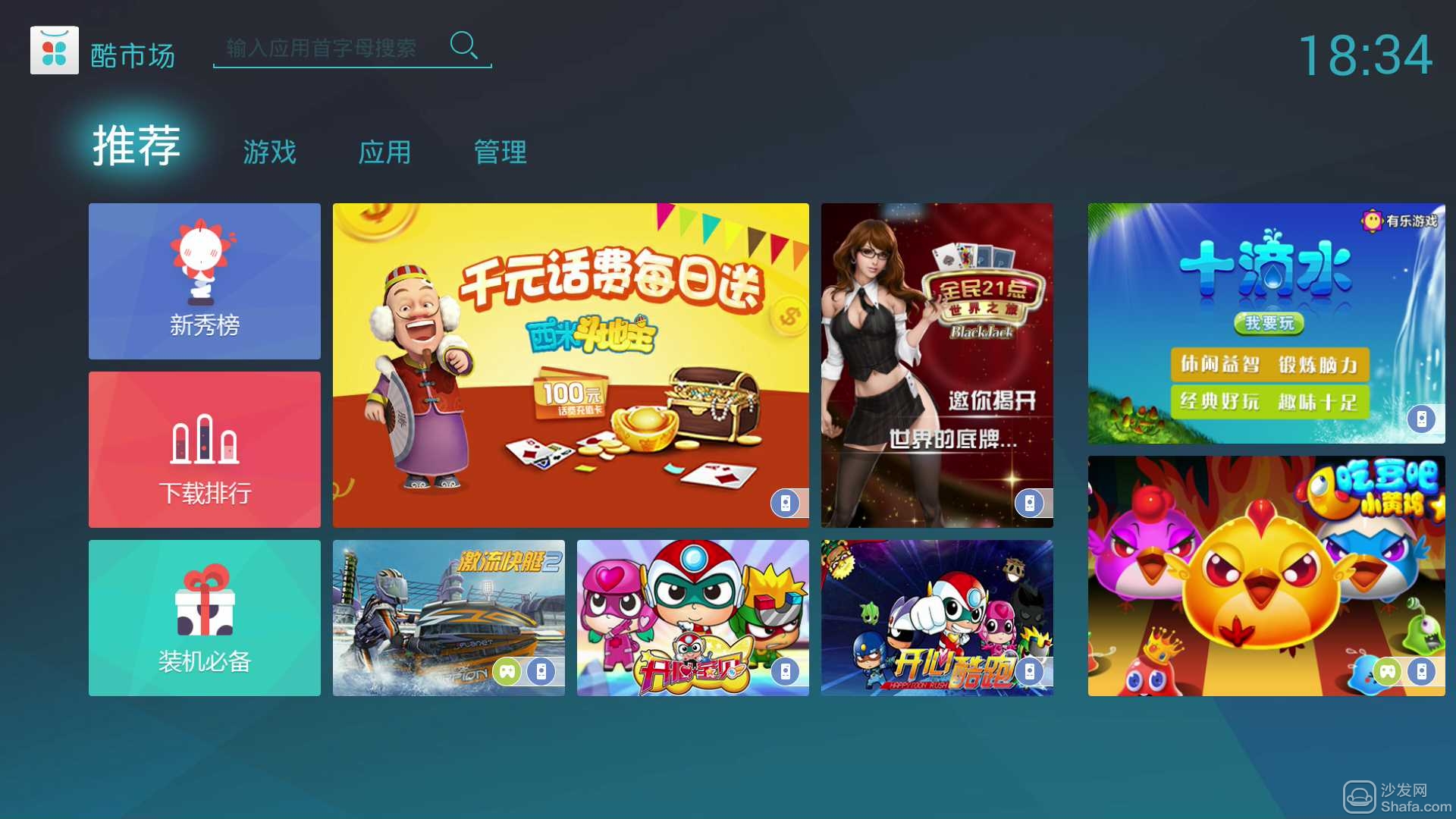
There will be some games, software, etc. in the final app section. However, based on the limitations of the cool market, the content is not very much. Even when searching for software, the search for the first letter of the Youku cannot be found, probably because it is the reason for Youku's video integration.
To reveal a problem that everyone is tangled in, that is, when plugging in an external device, it is not feasible to put an APP in the device.


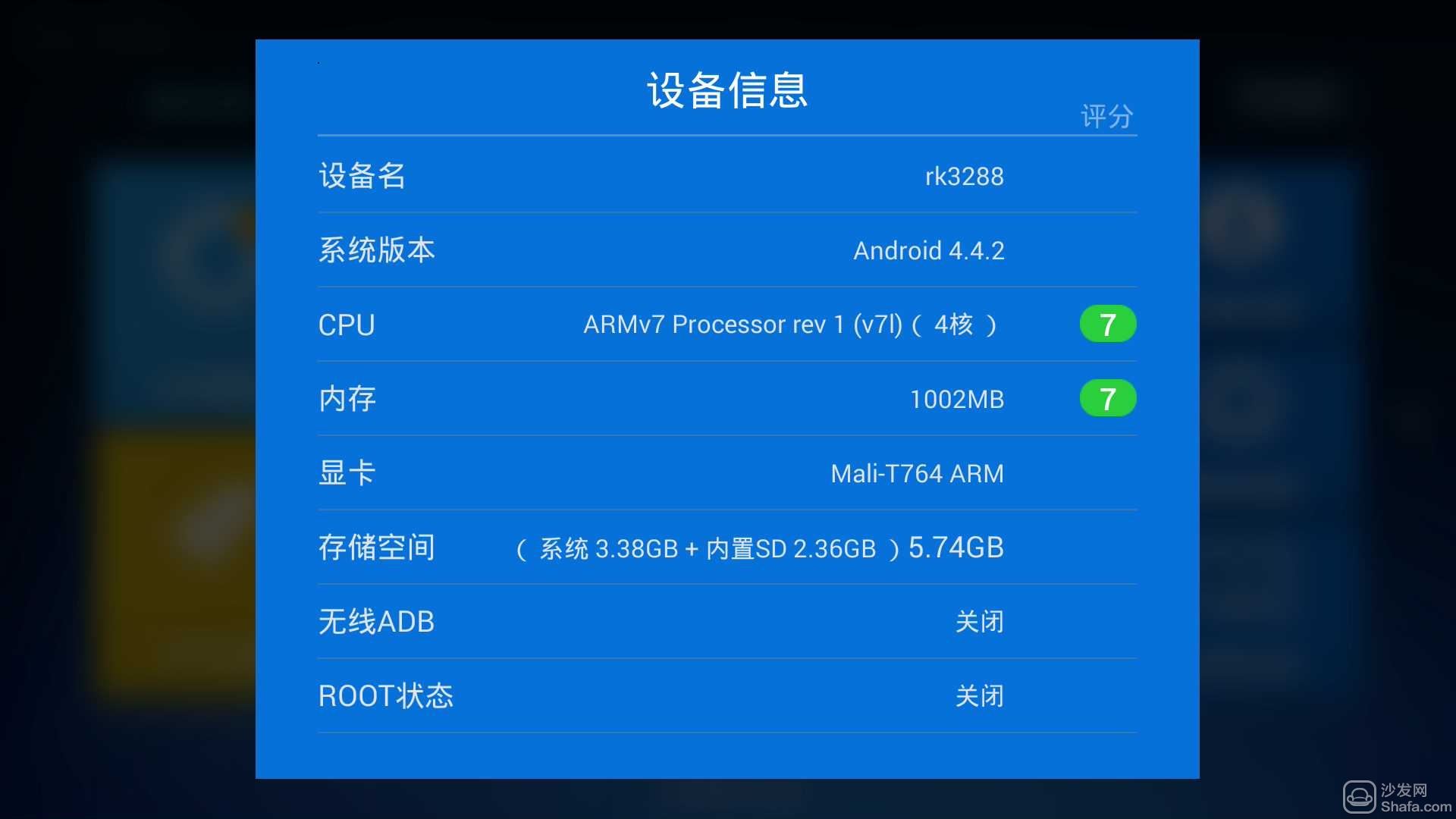
But hard work pays off, and Xiao Bian's brains finally end up in this Youku K1 with a forceful software market—a sofa butler! And through the sofa butler installed in the application section can not find the pudding video, TV, HDP live broadcast and a series of awesome software! The latest version of the sofa butler has a raffle, seize the time, too many prizes waiting for you to take! Want to understand how the Youku K1 is the perfect way to install a sofa butler? Come to the sofa - Youku box exchange group Fun with your Youku K1!
to sum up:
Youku K1 box in the high-deployed TV box, really achieved the speed of use, in the case of the network allows, relative to other types of box live broadcast, you can already have no scruple to switch your favorite channels, videos. As the “great master†of Internet video, it has its own unique box. The box has a unique application interface. In the category section, it also completely uses video as the main game, which has made it a weapon to watch video! If you love Youku, love chasing drama, love to watch video hotspots all the time, then hurry to choose this Youku K1! Of course, if you want to install the application market, remember to focus on the sofa, pay attention to our exclusive installation method!