Ultra-thin + dual-band + security: 360 new routes come
Once, the router is just a simple tool for home/office multiplayer access to the Internet. However, with the rapid development of Internet technology and the increasing demand of users, routers have also assumed more and more responsibilities. Smart routers have emerged as a result. The rich management and extended functions make it the first powerful gateway for the family.
Since it is the first gateway to the Internet, routers are increasingly being taken seriously by Internet vendors. At the end of last year, 360 released a "360 security route 5G", model "P2", a look is the main security, 5G band two major features, its design is also very good, the price as long as 139 yuan.

The router is jointly built by 360 and Netcore. It supports 5G frequency band on the basis of the previous generation P1. The wireless protocol supports 802.11ac, the signal transmission rate is up to 1167Mbps (2.4GHz 300Mbps+5GHz 867Mbps), and it is said to cover 200 square meters of room.
360 security routing 5G uses a 3 mm thin anodized aluminum body design, smooth touch, with CD threaded shaft and four antennas, the appearance is quite stylish.

The internal equipped with MediaTek MT7628AN + MT7612E chip (clocked at 580MHz), 128MB DDR2 memory, 16MB flash memory, and equipped with PA signal amplifier and LNA signal receiver, known through the wall performance increased by 42%.
Interface provides a 10/100M adaptive WAN port, four 10/100M adaptive LAN port, a USB interface, insert a U disk or mobile hard disk can automatically backup mobile phone photos, support 360 cloud disk synchronization and encrypted backup, as well as security Remove the button.
The software is 360 OS router security operating system, management functions readily available, especially in terms of security is in place, with dual insurance flood protection network mechanism, real-time update malicious web site, online shopping is not being cheated, but also against flooding network, of course Support mobile phone APP management, download 360 router guards at any time.

360 security route 5G Appreciation: light and stylish


360 Security Route 5G uses a two-tiered package design with internal pullouts.

The back of the inner box is marked with detailed specifications.

There is a sticker on the surface of the router that briefly describes the quick setup process and is very intimate.

360 Security Route 5G uses a 3 mm anodized aluminum alloy body, known as each 6-hour artificial dissolution process with 48 hours to create, touch silky. The U-shaped antenna is folded at the rear by default.
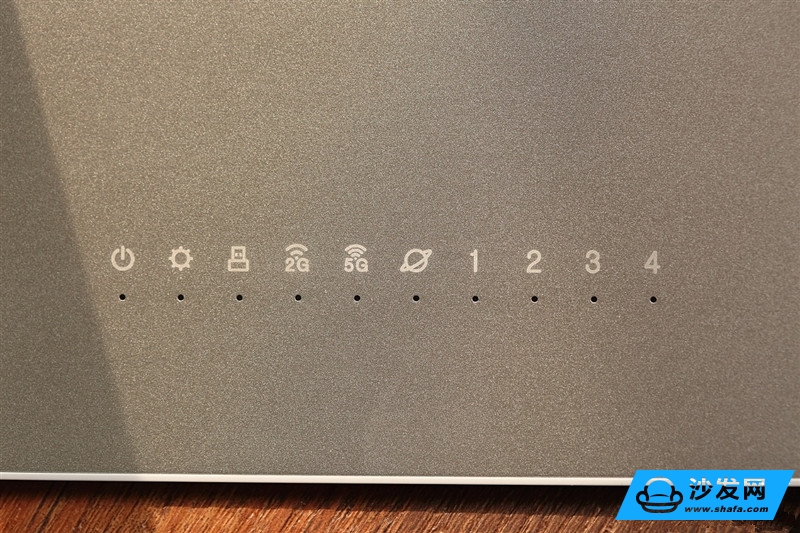
There are up to ten indicators on the front bottom that indicate the status of the power supply, system, 2.4 GHz, 5 GHz, WAN port, USB, and four LAN ports. The normal power and system lights are always on, 2.4/5 GHz/WAN/LAN. Flashes, USB is always on, unloaded, and blinking.

Details of work is still in place.

The antenna looks like two roots, but it is actually four antennas, each of which is an individually adapted single-frequency antenna. 360 said that combining every two dual-frequency antennas into one can reduce the impact of transmit power loss and coverage area.

From right to left, the back is the reset button, power interface, WAN port, four LAN ports, USB 2.0 interface, and USB unload button. The last one is still very rare and very practical. You do not have to go to the PC management console to uninstall the device. Do not worry that unplugging directly will damage the equipment.

The so-called aviation-grade CD screw shaft, is not a bit familiar?

The back has a dense heat sink.

The power adapter is not small and supports 12V/1.5A output.
Rich and powerful routing management background
The router system is a 360 OS router security operating system. The management functions are quite rich and powerful. Various kinds of needs are readily available. They are easy to use and very easy to use. They can be easily managed regardless of level.
After connecting to the router, enter http://luyou.360.cn in the browser to enter the management interface. Set up broadband accounts and Wi-Fi accounts step by step. There are two Wi-Fi models. There are 5G at the end of the 5 GHz band name.

The main interface is simple and clear. At the top is the management function tag. The left side is the working status. The right side is a few common functions. But note that the smart home management is not available on the PC and it is used on the mobile phone APP.

"Who is on the Internet" can check the Internet access device, IP/MAC address, upstream and downstream speeds, and speed limit and blackout management. Each device can have a custom name, and there will be a "5G" logo on the 5GHz band.

The “Internet Security Protection†section has four malicious firewalls, Internet hijackers, home networks, and password security. It is recommended that all be turned on, but real security does not exist, and the key is to rely on individuals to protect themselves while surfing the Internet. Any protection function is only a secondary role.

"Visitors rubbing the Internet" is an interesting feature. If a visitor to the home wants to access the Internet without entering a complicated password, simply touch the phone with the router and you will see a Wi-Fi signal called "360 Friction Internet Access - XXXX". You can connect directly.

"Extended features" has two parts, the first being "shortcut tools," the most commonly used basic functions.
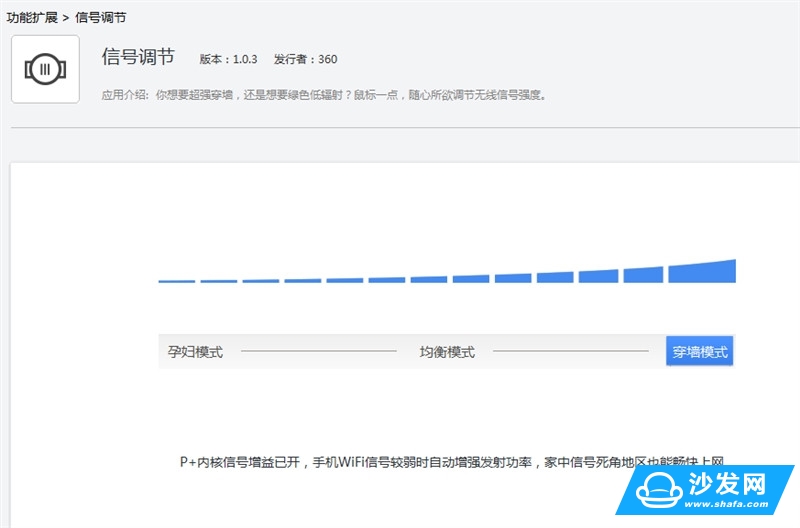
"Signal conditioning" is an essential feature of today's intelligent routing, the default is the balanced mode, the fear of radiation can be selected "pregnant woman mode" (very interesting name), the house is big, please select "wall mode", but the actual experience to see The difference between the three modes is not really obvious.

In addition to password-free friction internet access, there is also a "friend-only network" that is also free of passwords. The difference is that the internet is isolated from the home network and there is no need to worry about privacy leaks.
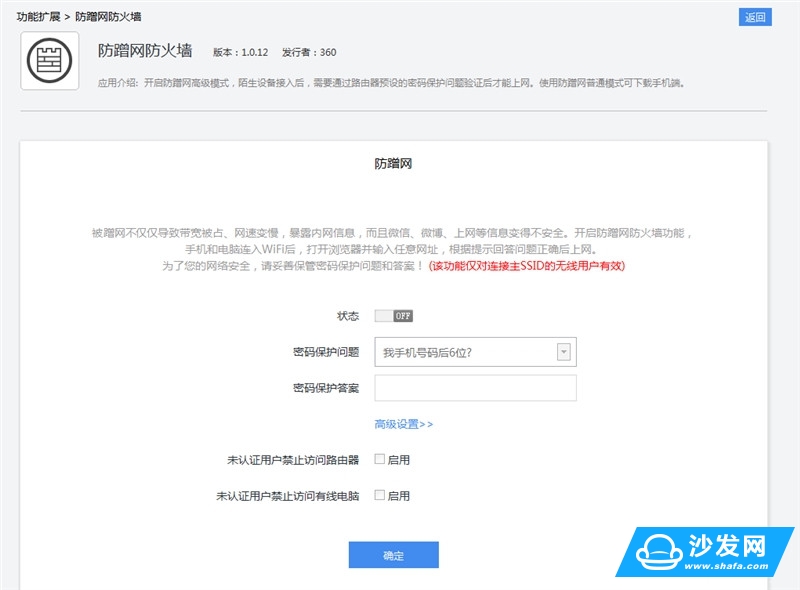
"Defense network firewall" against those who crack passwords. Even if you get a wireless password, you need to answer specific questions when you want to surf the Internet. There is almost no possibility of cracking. At the same time, you can choose to prohibit unauthenticated users from accessing routers and wired computers to further protect security.


The "advanced function" is aimed at veterans, and its use value is also quite high. Home network firewalls can perform IP/MAC binding and defense against ARP attacks. Wireless universal relay (WISP) can use other Wi-Fi networks to expand coverage. One-touch switch can directly copy Internet settings on old routers to new routers. Above, you can use the network cable to connect the old and new routing WAN ports.

"Route setting" is the router related settings, also divided into quick and high-level two parts.


Routing can also be connected to U disk or mobile hard disk, support for file sharing, multimedia sharing, mobile phones can also automatically back up mobile photos.

The final course is the mobile phone APP management, support Android, iOS, can be downloaded directly.
Mobile APP management: many functions still need to be improved
How can today's smart hardware not have mobile APP management? 360 is called "the router guardian" and the name stands out for safety.


The main interface is very simple, the top is the current working hours, cumulative flow, real-time network speed (only download is not uploaded), the bottom is the six major functional sections. Click on the medal in the upper right corner to view the status of your network and defeat XX% of users in the country.


"Internet speed management" is in fact the management of the Internet equipment, all kinds of functions are, unfortunately the device brand, model identification is very general, piles of android-xxxx, can only identify one by one to modify the name, but also can not customize the device icon.



"Security" has six firewalls, exclusive network for friends, and Internet protection for children. The firewall is more abundant than the PC and is set for the mobile environment, including flood prevention, Wi-Fi, mobile Internet, online shopping, and family. Internet, Internet hijacking.
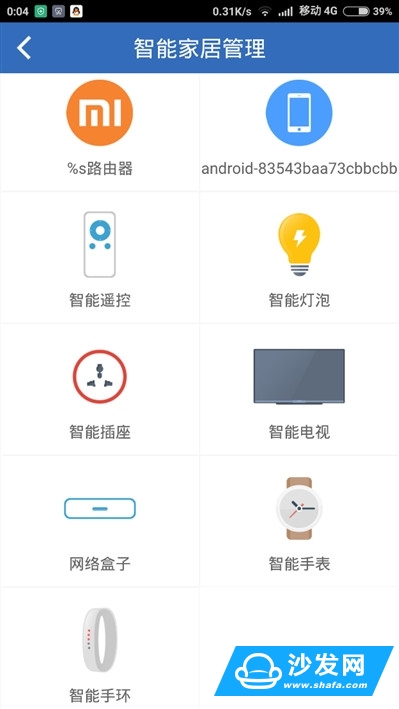

"Smart Home Management" will list smart phones, tablets, remote controls, light bulbs, sockets, TVs, boxes, watches, and wristbands at home, and provide different management functions for different devices, such as boxes, TVs, remote control, and multi-screen viewing. The watch can check the power, change the dial, health records, etc.


"Online diagnosis" can be tried when there is a failure, and usually can also measure the speed, adjust the signal strength and channel, but it is strange that the mobile phone can only test the download speed, PC can test the upload and download speed at the same time.


"Extension Tool" also has one-click speed measurement, children's Internet protection, and friends' exclusive network. It's a little repetitive, but "special attention from family members" is worth mentioning. People who care about their equipment can join it and receive online and offline messages at any time.


"Routing settings" can be set to enable/hide the 2.4/5GHz band signal.
Signal Test: Inadequate Professional Routing
360 security route 5G adopts two dual-frequency two-in-one antennas, so it is actually a four-antenna, and it is a single-frequency antenna that is independently adapted, so the relative coverage is better, and the transmission power loss and the coverage area can be reduced.
In addition, this route also has PA signal amplifier and LNA signal receiver, claiming through-wall performance increases by 42%. This is a signal enhancement component especially used for 5 GHz routing. PA can improve the wireless transmission capability, and LNA can reduce the noise interference of wireless signal reception.
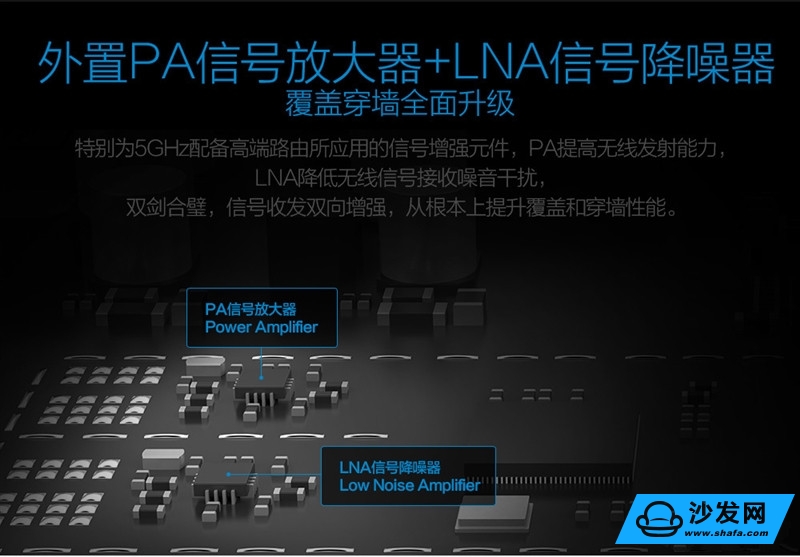
In the test part, we have found three wireless network cards, namely netware AC6210, Ruixin AC1200, and Tenda W322U. The first two models support dual-band 802.11ac, the highest rate is 1200Mbps, and Tenda only supports single-band 2.4GHz 802.11n. Speed ​​300Mbps. The test software is WirelessMon.
In the test, the router was placed on one side of the living room TV and the receiving end was in the bedroom. The straight line distance was about 6 meters.
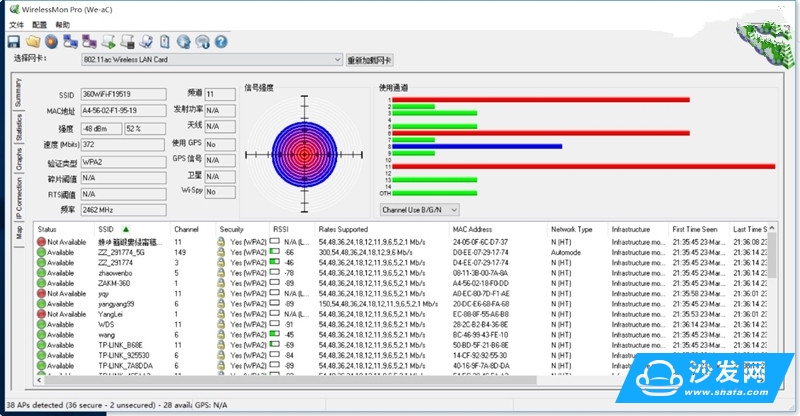
Netgear AC6210 2.4GHz
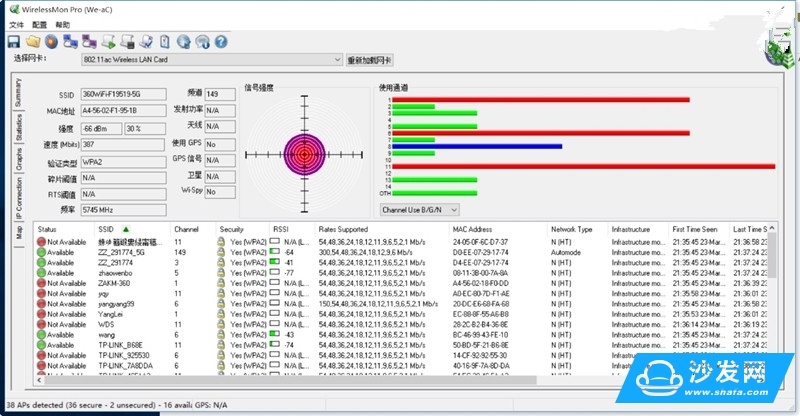
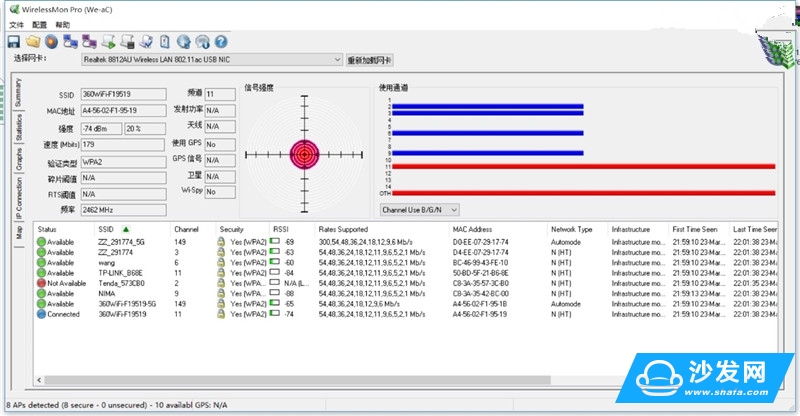
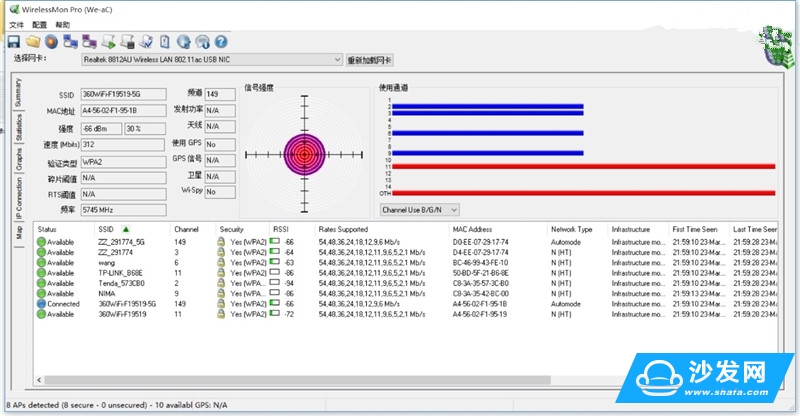
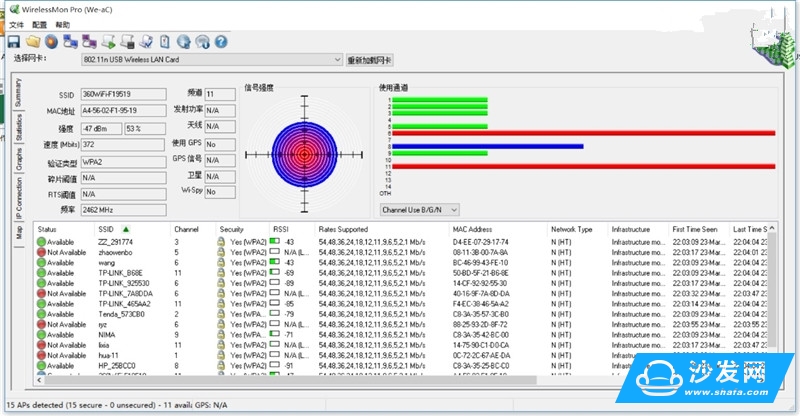
Tenda W322U 2.4GHz

2.4GHz is a traditional frequency band. It has many devices and good compatibility, but it is easy to cause congestion. 5GHz is the newly added frequency band of 802.11n/ac. It needs to teach new equipment support, less interference, and generally better stability.
However, on the other hand, the higher the radio wave frequency, the shorter the wavelength and the weaker the propagation capability. The two radio frequency bands of 2.4/5 GHz are certainly not exceptional, so the actual signal strength depends on the integration of various factors.
Although the 3G Security Route 5G also emphasizes antenna and signal technology, it is worse than the Tengda flagship AC15, which claims to be the “King of the Wallâ€, and the Signal Route 3, but the Coreless AC1200 2.4GHz band. The gap between the performance anomalies (probably the compatibility issues) is actually very small, and there will be no obvious impact in the actual experience. This level can still be praised.


After a wall is separated, the 5GHz signal strength is significantly inferior to 2.4GHz, but the stability is much better than 2.4GHz, fluctuations are small, but the overall signal stability of the 360-safe route 5G is generally like, 2.4GHz fluctuations are quite obvious , 5GHz also failed to achieve even a short period of "quiet water."
Of course, almost every home now has a wireless network, and all kinds of wireless devices are extremely rich. The interference between them is inevitable and the impact is still very obvious.
Copy speed test: Affordable
360 Security Route 5G has a nominal transmission speed of 1167Mbps, including 2.4GHz 300Mbps (37.5MB/s) and 5GHz 867Mbps (108MB/s). It is more than enough to satisfy everyday households. We only test the performance of 802.11ac at 5GHz.
360 Secure Routing 5G does not support FTP direct download, but you can directly access \\uluyou.360.cn in the Windows File Manager. Copying is still very convenient. Here we use TeraCopy software to directly copy a movie from the local hard disk to the router USB 3.0 mobile hard disk.
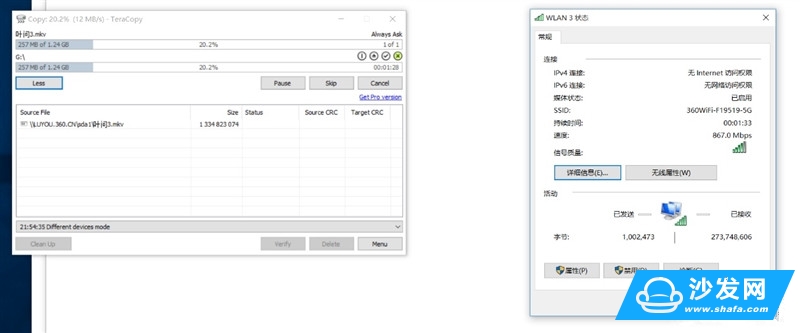
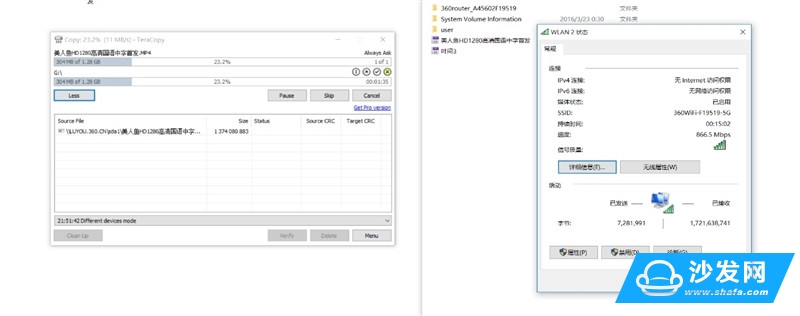
Of course, this is also very much related to the compatibility of wireless network cards and routers.
Power test: quite low
360 Security Route 5G does not mention any special aspects of energy saving and power saving. There is only one switching time to customize the indicator.
We use the power meter to record some daily usage patterns as follows:

Standby less than 3 watts.

Nearly 5 watts after connecting the USB mobile hard disk, because this time needs to supply the hard disk.

Connect to a USB mobile hard disk and wirelessly copy data while running at full speed, with power up to 7 watts.
In general, the power consumption of the 360 ​​secure route 5G is still controlled properly, and it is about 3 watts when it is used for standby and daily use, and there is no need to worry about power consumption.
Summary: 139 yuan inside and outside the value of the value
As an Internet security vendor, 360 is almost an inevitable choice as a router. It can firmly control the portal of the user's home network and fundamentally achieve various management and security protection.
Although it is the cooperation with the Lei Ke, but 360 this security route 5G is not sloppy to deal with, from hard to soft broken from the inside out. The design continues the general style of 360 security routing P1, and more refined, 3 mm ultra-thin aluminum fuselage, CD screw shaft, U-fold antenna are very colorful, details of the work is also very heart, USB uninstall button is Unique.

Hardware specifications are not inferior, MediaTek processor with 128MB of memory, 16MB flash memory, support for dual-band 802.11ac wireless protocol, the maximum rate of 1167Mbps, and equipped with PA signal amplifier and LNA signal receiver for 5GHz, four LAN ports, a USB port Is a standard configuration, but intimately added a USB removal button.
Actual performance is not so brilliant. It can only be said to be acceptable to home users. The signal strength and stability are relatively normal, but it will not affect the normal Internet access. At most, seven different devices will be connected without any problems. The copy test scores are rather disappointing and do not expect lightning speed when used inside the home. The power consumption can also be maintained, and it will not increase the amount of electricity.
 On the software side, the 360 ​​OS routing system is quite powerful, with a variety of basic and advanced functions, especially in terms of security protection options. It is worthy of the name of “safe routeâ€, whether it is only for quiet Internet access, or the like to delve into technology. , all can take what you need. In addition to the common functions of various routes, 360 has also added some special designs, such as friction internet, flood prevention network, and so on.
On the software side, the 360 ​​OS routing system is quite powerful, with a variety of basic and advanced functions, especially in terms of security protection options. It is worthy of the name of “safe routeâ€, whether it is only for quiet Internet access, or the like to delve into technology. , all can take what you need. In addition to the common functions of various routes, 360 has also added some special designs, such as friction internet, flood prevention network, and so on.
However, there are some limitations in the expansion of custom functions. Various management modules are basically developed by 360 itself. If you can open the interface, allowing third-party vendors, developers to enrich the functionality is better, such as what Thunder download, advertising shields and the like.
The router defender mobile phone APP is also very handy to use, and it is not the copy of the PC management background, especially for the mobile terminal to add some targeted management, security protection, but there are some details of the deficiencies, such as some functional modules are repeated, do not display and There is no way to test the upload speed, the Internet device is unclear, and you cannot customize the icon.

The most important thing is that 360 Security Route 5G now only needs 139 yuan (149 yuan from April), although it is 40 yuan more expensive than the security route P1, but it has seized the 5G and security hot spots, and the related functional features are very rich. .
Nowadays, with the popularity of 5G Wi-Fi technology, new devices are already in place and a faster and more stable wireless experience can be obtained. Basically, it is also acceptable to wear walls. It is absolutely necessary to consider them in a limited manner.
Security is an extremely complex issue. No one in the complex Internet environment can guarantee that it will be completely independent. This requires users to familiarize themselves with security knowledge and control online behavior. On the other hand, they also need to build a firewall from software to hardware. The router, as the first gateway to enter the family, does a lot of work on security and can naturally intercept various threats directly outside the door.
In general, 360 Secure Routing 5G is still quite worthy of the price of 139 yuan, and it is very suitable for home users who have a high demand for home network applications and management, value the appearance of products, and pursue high cost performance.

Once, the router is just a simple tool for home/office multiplayer access to the Internet. However, with the rapid development of Internet technology and the increasing demand of users, routers have also assumed more and more responsibilities. Smart routers have emerged as a result. The rich management and extended functions make it the first powerful gateway for the family.
Since it is the first gateway to the Internet, routers are increasingly being taken seriously by Internet vendors. At the end of last year, 360 released a "360 security route 5G", model "P2", a look is the main security, 5G band two major features, its design is also very good, the price as long as 139 yuan.

The router is jointly built by 360 and Netcore. It supports 5G frequency band on the basis of the previous generation P1. The wireless protocol supports 802.11ac, the signal transmission rate is up to 1167Mbps (2.4GHz 300Mbps+5GHz 867Mbps), and it is said to cover 200 square meters of room.
360 security routing 5G uses a 3 mm thin anodized aluminum body design, smooth touch, with CD threaded shaft and four antennas, the appearance is quite stylish.

The internal equipped with MediaTek MT7628AN + MT7612E chip (clocked at 580MHz), 128MB DDR2 memory, 16MB flash memory, and equipped with PA signal amplifier and LNA signal receiver, known through the wall performance increased by 42%.
Interface provides a 10/100M adaptive WAN port, four 10/100M adaptive LAN port, a USB interface, insert a U disk or mobile hard disk can automatically backup mobile phone photos, support 360 cloud disk synchronization and encrypted backup, as well as security Remove the button.
The software is 360 OS router security operating system, management functions readily available, especially in terms of security is in place, with dual insurance flood protection network mechanism, real-time update malicious web site, online shopping is not being cheated, but also against flooding network, of course Support mobile phone APP management, download 360 router guards at any time.

360 security route 5G Appreciation: light and stylish


360 Security Route 5G uses a two-tiered package design with internal pullouts.

The back of the inner box is marked with detailed specifications.

There is a sticker on the surface of the router that briefly describes the quick setup process and is very intimate.

360 Security Route 5G uses a 3 mm anodized aluminum alloy body, known as each 6-hour artificial dissolution process with 48 hours to create, touch silky. The U-shaped antenna is folded at the rear by default.
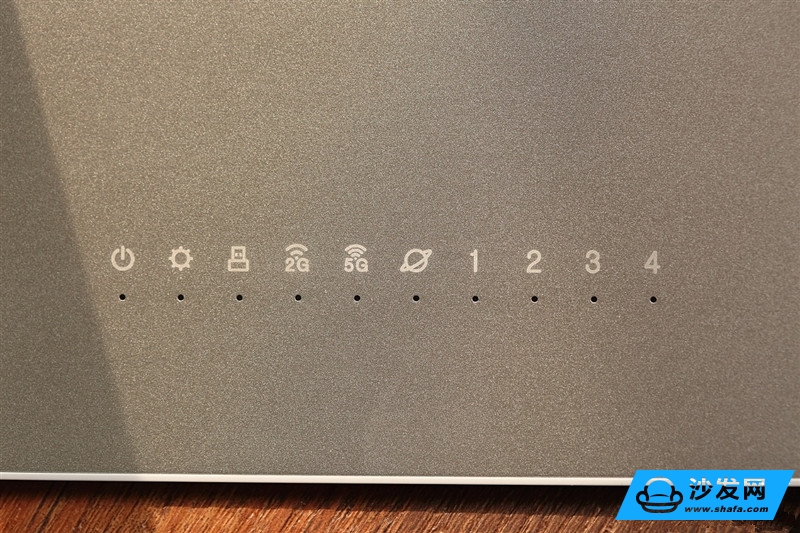
There are up to ten indicators on the front bottom that indicate the status of the power supply, system, 2.4 GHz, 5 GHz, WAN port, USB, and four LAN ports. The normal power and system lights are always on, 2.4/5 GHz/WAN/LAN. Flashes, USB is always on, unloaded, and blinking.

Details of work is still in place.

The antenna looks like two roots, but it is actually four antennas, each of which is an individually adapted single-frequency antenna. 360 said that combining every two dual-frequency antennas into one can reduce the impact of transmit power loss and coverage area.

From right to left, the back is the reset button, power interface, WAN port, four LAN ports, USB 2.0 interface, and USB unload button. The last one is still very rare and very practical. You do not have to go to the PC management console to uninstall the device. Do not worry that unplugging directly will damage the equipment.

The so-called aviation-grade CD screw shaft, is not a bit familiar?

The back has a dense heat sink.

The power adapter is not small and supports 12V/1.5A output.
Rich and powerful routing management background
The router system is a 360 OS router security operating system. The management functions are quite rich and powerful. Various kinds of needs are readily available. They are easy to use and very easy to use. They can be easily managed regardless of level.
After connecting to the router, enter http://luyou.360.cn in the browser to enter the management interface. Set up broadband accounts and Wi-Fi accounts step by step. There are two Wi-Fi models. There are 5G at the end of the 5 GHz band name.

The main interface is simple and clear. At the top is the management function tag. The left side is the working status. The right side is a few common functions. But note that the smart home management is not available on the PC and it is used on the mobile phone APP.

"Who is on the Internet" can check the Internet access device, IP/MAC address, upstream and downstream speeds, and speed limit and blackout management. Each device can have a custom name, and there will be a "5G" logo on the 5GHz band.

The “Internet Security Protection†section has four malicious firewalls, Internet hijackers, home networks, and password security. It is recommended that all be turned on, but real security does not exist, and the key is to rely on individuals to protect themselves while surfing the Internet. Any protection function is only a secondary role.

"Visitors rubbing the Internet" is an interesting feature. If a visitor to the home wants to access the Internet without entering a complicated password, simply touch the phone with the router and you will see a Wi-Fi signal called "360 Friction Internet Access - XXXX". You can connect directly.

"Extended features" has two parts, the first being "shortcut tools," the most commonly used basic functions.
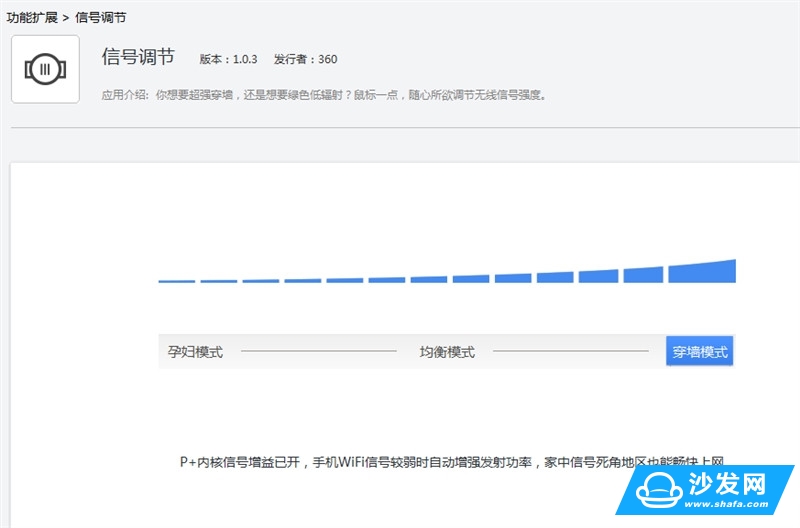
"Signal conditioning" is an essential feature of today's intelligent routing, the default is the balanced mode, the fear of radiation can be selected "pregnant woman mode" (very interesting name), the house is big, please select "wall mode", but the actual experience to see The difference between the three modes is not really obvious.

In addition to password-free friction internet access, there is also a "friend-only network" that is also free of passwords. The difference is that the internet is isolated from the home network and there is no need to worry about privacy leaks.
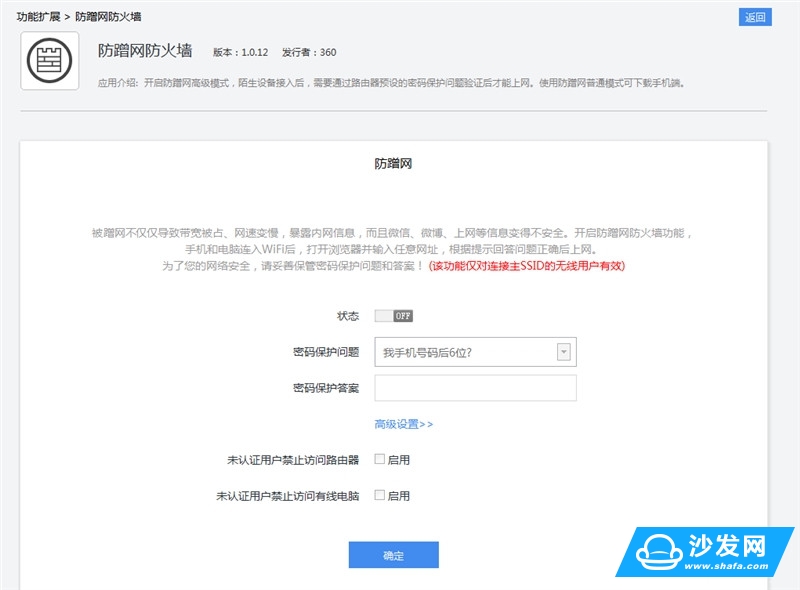
"Defense network firewall" against those who crack passwords. Even if you get a wireless password, you need to answer specific questions when you want to surf the Internet. There is almost no possibility of cracking. At the same time, you can choose to prohibit unauthenticated users from accessing routers and wired computers to further protect security.

The "timed off light" is very user-friendly. A string of lights on the front of the router can be customized to switch on and off, so as not to bother to take a break.

The "advanced function" is aimed at veterans, and its use value is also quite high. Home network firewalls can perform IP/MAC binding and defense against ARP attacks. Wireless universal relay (WISP) can use other Wi-Fi networks to expand coverage. One-touch switch can directly copy Internet settings on old routers to new routers. Above, you can use the network cable to connect the old and new routing WAN ports.

"Route setting" is the router related settings, also divided into quick and high-level two parts.


Routing can also be connected to U disk or mobile hard disk, support for file sharing, multimedia sharing, mobile phones can also automatically back up mobile photos.

The final course is the mobile phone APP management, support Android, iOS, can be downloaded directly.
Mobile APP management: many functions still need to be improved
How can today's smart hardware not have mobile APP management? 360 is called "the router guardian" and the name stands out for safety.


The main interface is very simple, the top is the current working hours, cumulative flow, real-time network speed (only download is not uploaded), the bottom is the six major functional sections. Click on the medal in the upper right corner to view the status of your network and defeat XX% of users in the country.


"Internet speed management" is in fact the management of the Internet equipment, all kinds of functions are, unfortunately the device brand, model identification is very general, piles of android-xxxx, can only identify one by one to modify the name, but also can not customize the device icon.



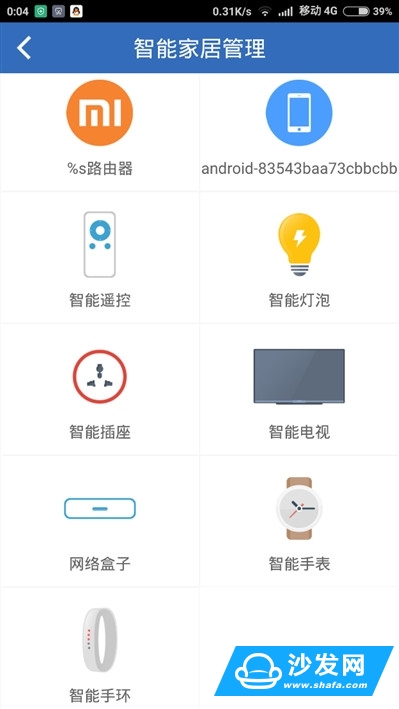





"Extension Tool" also has one-click speed measurement, children's Internet protection, and friends' exclusive network. It's a little repetitive, but "special attention from family members" is worth mentioning. People who care about their equipment can join it and receive online and offline messages at any time.


Signal Test: Inadequate Professional Routing
360 security route 5G adopts two dual-frequency two-in-one antennas, so it is actually a four-antenna, and it is a single-frequency antenna that is independently adapted, so the relative coverage is better, and the transmission power loss and the coverage area can be reduced.
In addition, this route also has PA signal amplifier and LNA signal receiver, claiming through-wall performance increases by 42%. This is a signal enhancement component especially used for 5 GHz routing. PA can improve the wireless transmission capability, and LNA can reduce the noise interference of wireless signal reception.
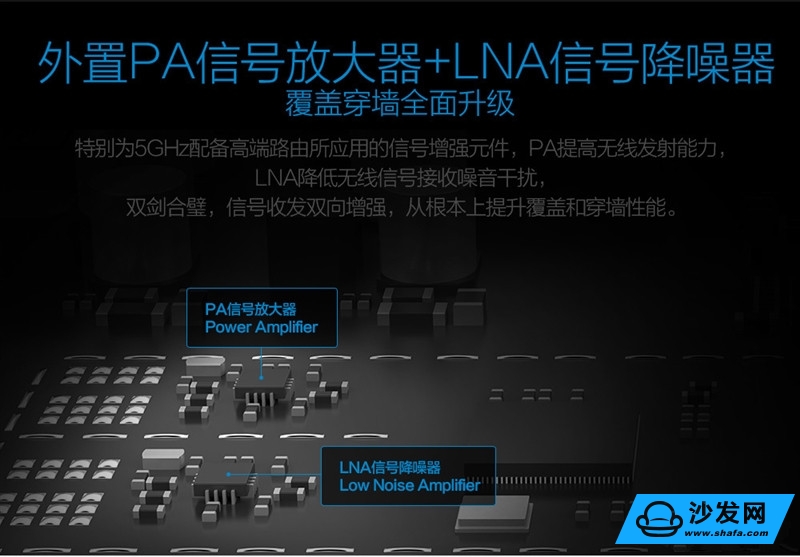
In the test part, we have found three wireless network cards, namely netware AC6210, Ruixin AC1200, and Tenda W322U. The first two models support dual-band 802.11ac, the highest rate is 1200Mbps, and Tenda only supports single-band 2.4GHz 802.11n. Speed ​​300Mbps. The test software is WirelessMon.
In the test, the router was placed on one side of the living room TV and the receiving end was in the bedroom. The straight line distance was about 6 meters.
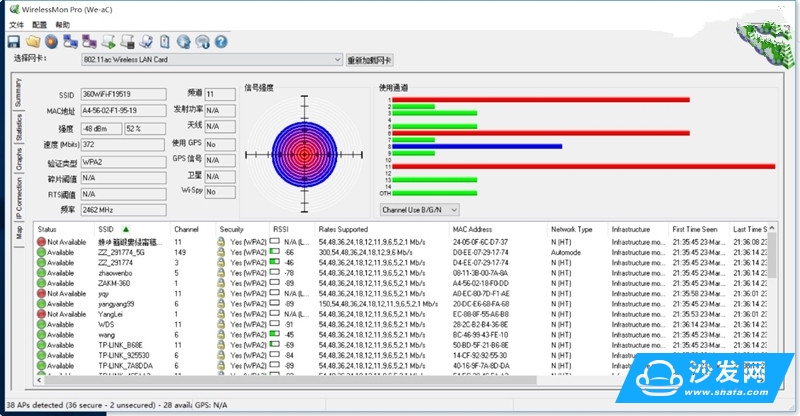
Netgear AC6210 2.4GHz
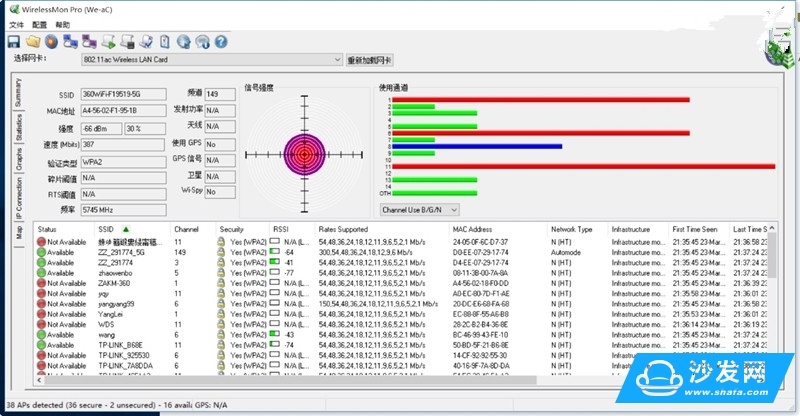
Netgear AC6210 5GHz
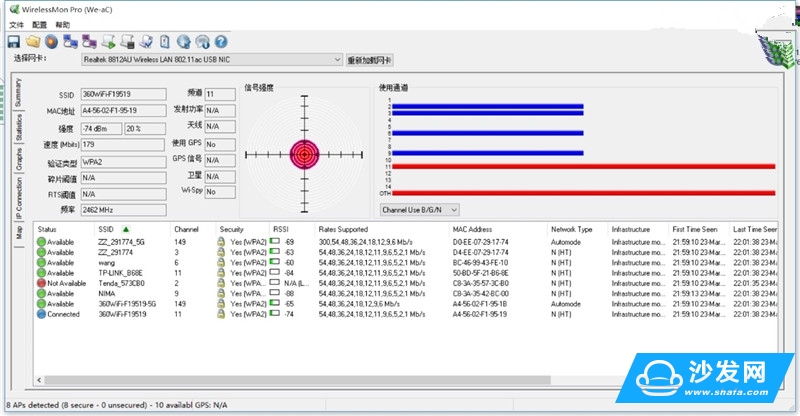
Rui AC1200 2.4GHz
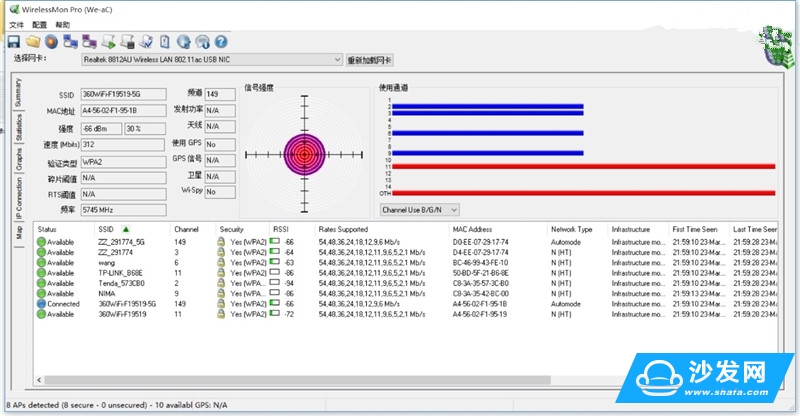
Rui AC1200 5GHz
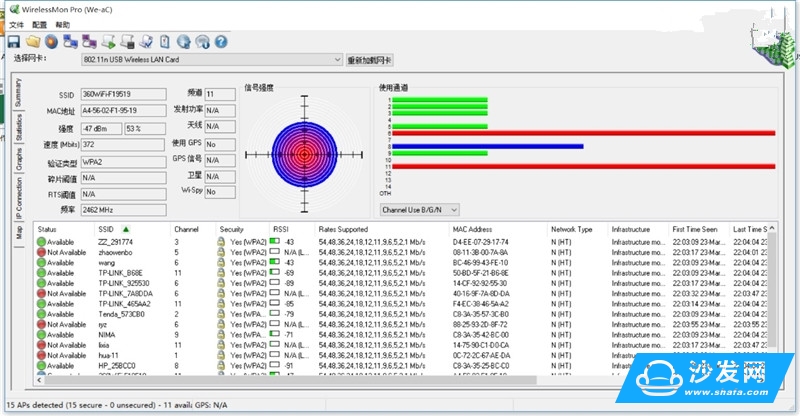
Tenda W322U 2.4GHz

Data summary
2.4GHz is a traditional frequency band. It has many devices and good compatibility, but it is easy to cause congestion. 5GHz is the newly added frequency band of 802.11n/ac. It needs to teach new equipment support, less interference, and generally better stability.
However, on the other hand, the higher the radio wave frequency, the shorter the wavelength and the weaker the propagation capability. The two radio frequency bands of 2.4/5 GHz are certainly not exceptional, so the actual signal strength depends on the integration of various factors.
Although the 3G Security Route 5G also emphasizes antenna and signal technology, it is worse than the Tengda flagship AC15, which claims to be the “King of the Wallâ€, and the Signal Route 3, but the Coreless AC1200 2.4GHz band. The gap between the performance anomalies (probably the compatibility issues) is actually very small, and there will be no obvious impact in the actual experience. This level can still be praised.


Of course, almost every home now has a wireless network, and all kinds of wireless devices are extremely rich. The interference between them is inevitable and the impact is still very obvious.
Copy speed test: Affordable
360 Security Route 5G has a nominal transmission speed of 1167Mbps, including 2.4GHz 300Mbps (37.5MB/s) and 5GHz 867Mbps (108MB/s). It is more than enough to satisfy everyday households. We only test the performance of 802.11ac at 5GHz.
360 Secure Routing 5G does not support FTP direct download, but you can directly access \\uluyou.360.cn in the Windows File Manager. Copying is still very convenient. Here we use TeraCopy software to directly copy a movie from the local hard disk to the router USB 3.0 mobile hard disk.
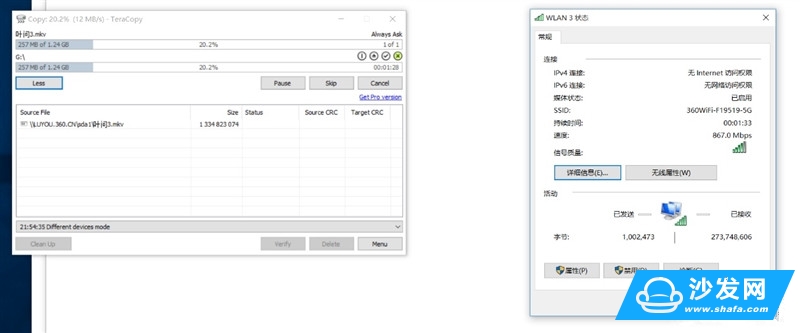
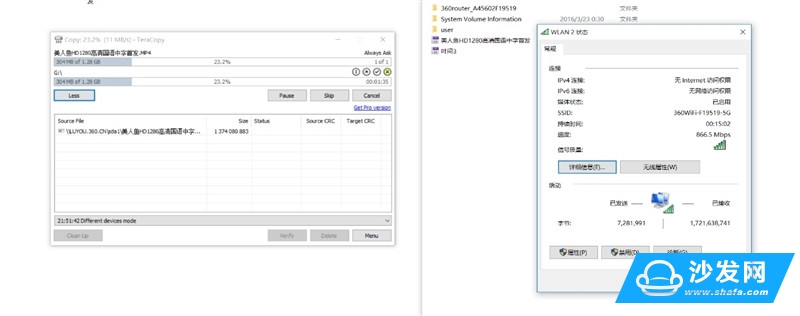
Only about 12MB/s, it's not really fast, and TeraCopy itself is a copying software with an acceleration function. Using the Windows copy function is also slower. In contrast, the Tenda AC that has been tested recently can run to 26MB/s, and can even reach 40MB/s under the best conditions.
Of course, this is also very much related to the compatibility of wireless network cards and routers.
Power test: quite low
360 Security Route 5G does not mention any special aspects of energy saving and power saving. There is only one switching time to customize the indicator.
We use the power meter to record some daily usage patterns as follows:

Standby less than 3 watts.

Nearly 5 watts after connecting the USB mobile hard disk, because this time needs to supply the hard disk.

Connect to a USB mobile hard disk and wirelessly copy data while running at full speed, with power up to 7 watts.
In general, the power consumption of the 360 ​​secure route 5G is still controlled properly, and it is about 3 watts when it is used for standby and daily use, and there is no need to worry about power consumption.
Summary: 139 yuan inside and outside the value of the value
As an Internet security vendor, 360 is almost an inevitable choice as a router. It can firmly control the portal of the user's home network and fundamentally achieve various management and security protection.
Although it is the cooperation with the Lei Ke, but 360 this security route 5G is not sloppy to deal with, from hard to soft broken from the inside out. The design continues the general style of 360 security routing P1, and more refined, 3 mm ultra-thin aluminum fuselage, CD screw shaft, U-fold antenna are very colorful, details of the work is also very heart, USB uninstall button is Unique.
Hardware specifications are not inferior, MediaTek processor with 128MB of memory, 16MB flash memory, support for dual-band 802.11ac wireless protocol, the maximum rate of 1167Mbps, and equipped with PA signal amplifier and LNA signal receiver for 5GHz, four LAN ports, a USB port Is a standard configuration, but intimately added a USB removal button.
Actual performance is not so brilliant. It can only be said to be acceptable to home users. The signal strength and stability are relatively normal, but it will not affect the normal Internet access. At most, seven different devices will be connected without any problems. The copy test scores are rather disappointing and do not expect lightning speed when used inside the home. The power consumption can also be maintained, and it will not increase the amount of electricity.

However, there are some limitations in the expansion of custom functions. Various management modules are basically developed by 360 itself. If you can open the interface, allowing third-party vendors, developers to enrich the functionality is better, such as what Thunder download, advertising shields and the like.
The router defender mobile phone APP is also very handy to use, and it is not the copy of the PC management background, especially for the mobile terminal to add some targeted management, security protection, but there are some details of the deficiencies, such as some functional modules are repeated, do not display and There is no way to test the upload speed, the Internet device is unclear, and you cannot customize the icon.

The most important thing is that 360 Security Route 5G now only needs 139 yuan (149 yuan from April), although it is 40 yuan more expensive than the security route P1, but it has seized the 5G and security hot spots, and the related functional features are very rich. .
Nowadays, with the popularity of 5G Wi-Fi technology, new devices are already in place and a faster and more stable wireless experience can be obtained. Basically, it is also acceptable to wear walls. It is absolutely necessary to consider them in a limited manner.
Security is an extremely complex issue. No one in the complex Internet environment can guarantee that it will be completely independent. This requires users to familiarize themselves with security knowledge and control online behavior. On the other hand, they also need to build a firewall from software to hardware. The router, as the first gateway to enter the family, does a lot of work on security and can naturally intercept various threats directly outside the door.
In general, 360 Secure Routing 5G is still quite worthy of the price of 139 yuan, and it is very suitable for home users who have a high demand for home network applications and management, value the appearance of products, and pursue high cost performance.

Guangzhou Ehang Electronic Co., Ltd. , https://www.ehangmobile.com